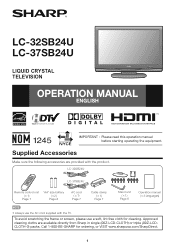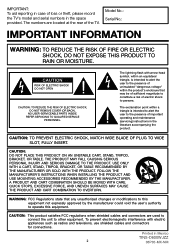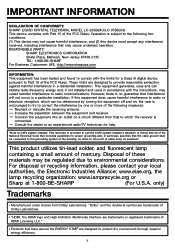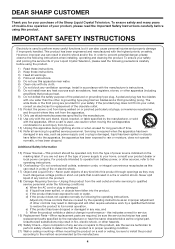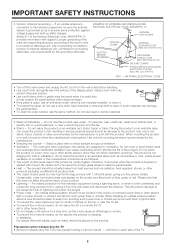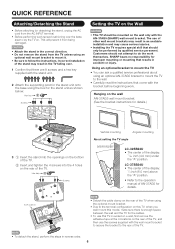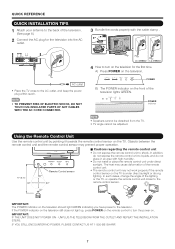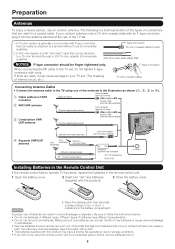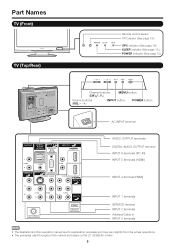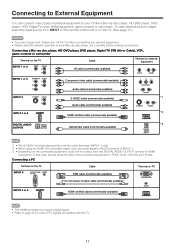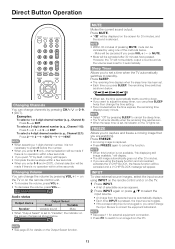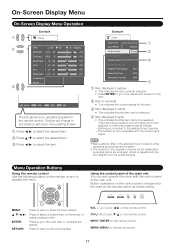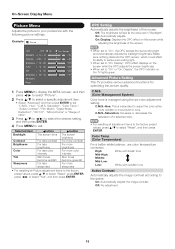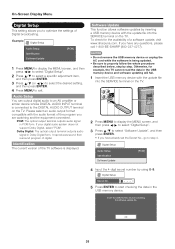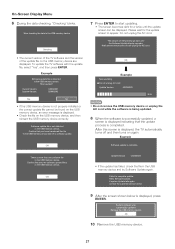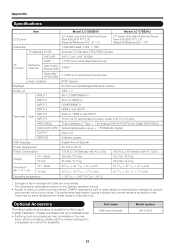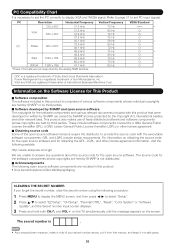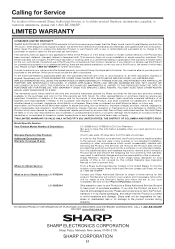Sharp LC-37SB24U Support Question
Find answers below for this question about Sharp LC-37SB24U - 37" LCD TV.Need a Sharp LC-37SB24U manual? We have 1 online manual for this item!
Question posted by elsistemas2011 on February 29th, 2024
Actualización De Software Sharp Lc37sb24u
Current Answers
Answer #1: Posted by SonuKumar on March 1st, 2024 8:08 AM
Methods to Update:
Over-the-Air (OTA) Update:
Connect your TV to a strong internet connection (preferably via Ethernet for stability).
Navigate to your TV's "Menu" -> "Settings" -> "Setup" (these options might vary slightly).
Look for "Software Update" or similar.
Select the option to "Check for Updates" or "Download Update". Follow the on-screen instructions.
USB Update:
Find the Update File: Check the Sharp support website for your specific model (LC37SB24U). Download the latest firmware file if available.
Format a USB drive: Use a USB flash drive and format it to FAT32 for compatibility.
Transfer the File: Extract the downloaded firmware (if it's zipped) and copy the main firmware file to the root of your USB drive.
Install on TV: Plug the USB into your TV. Navigate to your TV's settings and find the "Software Update" option. It should detect the USB and prompt you to install. Follow the on-screen instructions.
Important Considerations:
Model Specificity: Make sure the update file is specifically designed for your Sharp LC37SB24U model. Using the wrong file can damage your TV.
Power: Do not turn off the TV during the update process. Power interruptions can corrupt the installation.
Backup: It's a good idea to backup important TV settings before starting, in case something goes wrong.
If you Cannot Find an Update:
It's possible your TV model may no longer receive software updates.
Contact Sharp customer support directly to confirm if updates are still provided for your model.
Let me know if you need help navigating your TV menus or finding the Sharp support website!
Please respond to my effort to provide you with the best possible solution by using the "Acceptable Solution" and/or the "Helpful" buttons when the answer has proven to be helpful.
Regards,
Sonu
Your search handyman for all e-support needs!!
Answer #2: Posted by waleq on March 5th, 2024 2:46 PM
1. Sitio web del fabricante: Visita el sitio web oficial de Sharp e intenta buscar la sección de soporte o descargas. Allí podrás buscar actualizaciones de software específicas para tu modelo de televisor. Si encuentras una actualización, sigue las instrucciones proporcionadas por Sharp para descargar e instalar el software en tu televisor.
2. Contacta con el servicio de atención al cliente: Si no puedes encontrar la actualización en el sitio web, ponte en contacto con el servicio de atención al cliente de Sharp. Ellos podrán proporcionarte información sobre cómo obtener la actualización de software más reciente para tu televisor.
3. Actualización a través de USB: Algunos televisores Sharp permiten la actualización del software a través de un dispositivo USB. Si obtienes la actualización de software de Sharp, es posible que puedas transferirla a un USB siguiendo las instrucciones proporcionadas por el fabricante y luego instalarla en tu televisor.
Recuerda seguir las instrucciones proporcionadas por Sharp para actualizar el software de tu televisor. Las actualizaciones de software pueden variar según el modelo y es importante seguir las indicaciones específicas para tu televisor Sharp LC37SB24U.
Please respond to my effort for providing you with possible solution to your question by "accepting the answer" and clicking the "helpful"
Yours regard,
Waleq.
Related Sharp LC-37SB24U Manual Pages
Similar Questions
tv won't change input manually does it need remote
Does the sharp LC42SB45UT LCD TV contain a lamp?The Sharp warranty will not cover a tech to come out...