Sharp LC-37SB24U Support Question
Find answers below for this question about Sharp LC-37SB24U - 37" LCD TV.Need a Sharp LC-37SB24U manual? We have 1 online manual for this item!
Question posted by ckrauan on August 10th, 2014
How To Master Reset Sharp Lc37sb24u
The person who posted this question about this Sharp product did not include a detailed explanation. Please use the "Request More Information" button to the right if more details would help you to answer this question.
Current Answers
There are currently no answers that have been posted for this question.
Be the first to post an answer! Remember that you can earn up to 1,100 points for every answer you submit. The better the quality of your answer, the better chance it has to be accepted.
Be the first to post an answer! Remember that you can earn up to 1,100 points for every answer you submit. The better the quality of your answer, the better chance it has to be accepted.
Related Sharp LC-37SB24U Manual Pages
Operation Manual - Page 1
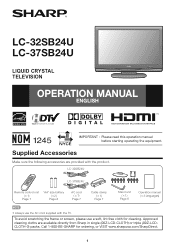
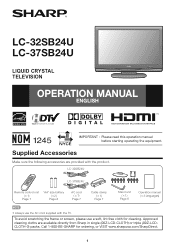
LC-32SB24U LC-37SB24U
LIQUID CRYSTAL TELEVISION
OPERATION MANUAL ENGLISH
IMPORTANT : Please read this operation manual before starting operating the equipment. Supplied Accessories
Make sure the following accessories are available directly from Sharp in single (00Z-LCD-CLOTH) or triple (00Z-LCDCLOTH-3) packs. To avoid scratching the frame or screen, please use the AC cord supplied with...
Operation Manual - Page 3
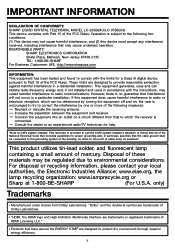
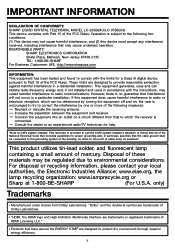
... between the equipment and receiver. Consult the dealer or an experienced radio/TV technician for proper grounding and, in particular, specifies that may... will not occur in a residential installation. IMPORTANT INFORMATION
DECLARATION OF CONFORMITY: SHARP LIQUID CRYSTAL TELEVISION, MODEL LC-32SB24U/LC-37SB24U This device complies with the limits for a Class B digital device, pursuant...
Operation Manual - Page 4
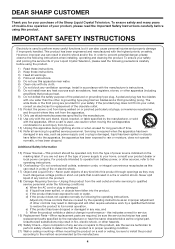
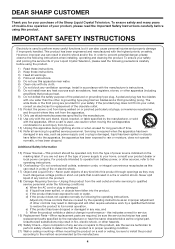
...Follow all servicing to qualified service personnel. If you for your Liquid Crystal Television, please read the Important Safety Instructions carefully before using this product, ask the service ... this apparatus during lightning storms or when unused for long periods of the Sharp Liquid Crystal Television. This product has been engineered and manufactured with dry cloth. 7) Do not...
Operation Manual - Page 5
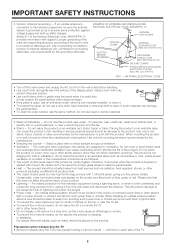
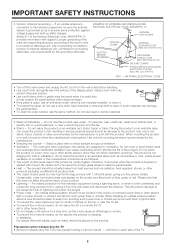
... people holding it with impact. Please note that produce heat. • The Liquid Crystal panel is made of the TV.
5 Article 810 of the National Electrical Code, ANSI/NFPA 70, provides information with liquids... this television equipment during a lightning storm, or when it is commercially available, to clean it. • To protect the panel, do not place the AC cord under the TV set ...
Operation Manual - Page 6
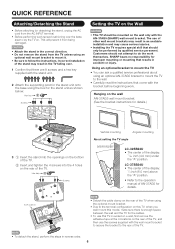
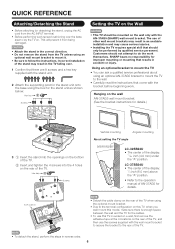
...bracket.
• Due to the terminal configuration on the rear of the TV, and then use of AN-37AG5 for details. LC-37SB24U • The center of the display:
1/4 inch (6.0 mm) above the "A"... lay the TV on the rear of the TV.
Customers should only be mounted on the rear of the TV when using an
optional wall mount bracket to mount it from being damaged. SHARP bears no ...
Operation Manual - Page 7
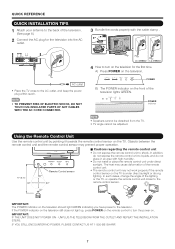
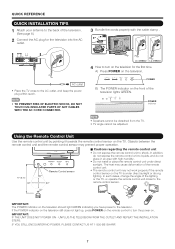
... CORD CONNECTED. A) Press POWER on the TV. If the POWER indicator on the television still does not light up, press POWER on the television for the television into the AC
outlet.
3 Bundle the ...-BE-SHARP.
7 Objects between the remote control unit and the remote control sensor may not work properly if the remote control sensor on . LC-32SB24U LC-37SB24U
4 How to turn the power on the TV is ...
Operation Manual - Page 8
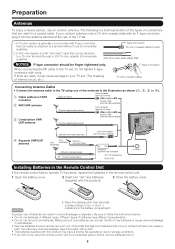
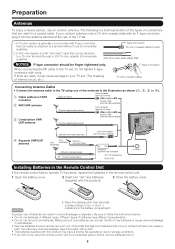
...that leak from it.
8 If you will not be attached to a terminal without a CATV
Cable TV lead-In
terminal (75-ohm)
converter
Coaxial cable
2 VHF/UHF antenna
(commercially available) Home Antenna
75...old and new batteries. CAUTION
• Place the batteries with their terminals corresponding to the TV set .
1. Improper use an outdoor antenna. Be sure to a 75-ohm terminal through...
Operation Manual - Page 9
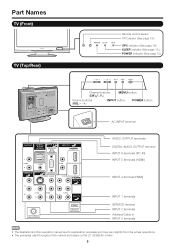
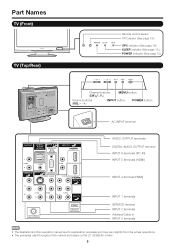
Part Names
TV (Front)
TV (Top/Rear)
Remote control sensor OPC sensor (See page 18.)
OPC indicator (See page 18.) SLEEP indicator (See page 13.) POWER indicator (See page 12.)
... operation manual are for explanation purposes and may vary slightly from the actual operations. • The examples used throughout this manual are based on the LC-32SB24U model.
9
Operation Manual - Page 10
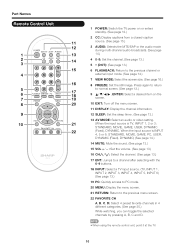
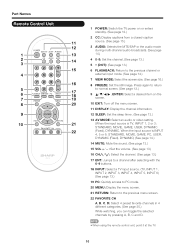
.... (See page 13.)
16 CHr/s: Select the channel. (See page 13.)
17 ENT: Jumps to a channel after selecting with the 0-9 buttons.
18 INPUT: Select a TV input source. (TV, INPUT 1, INPUT 2, INPUT 3, INPUT 4, INPUT 5, INPUT 6) (See page 13.)
19 PC: Quickly access to PC mode.
20 MENU: Display the menu screen.
21 RETURN...
Operation Manual - Page 11
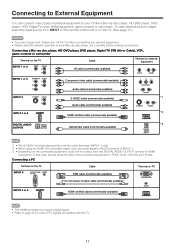
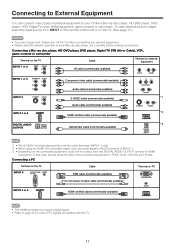
... the DIGITAL AUDIO OUTPUT terminal in HDMI
connection. Connecting a Blu-ray disc player, HD-DVD player, DVD player, Digital TV STB (Air or Cable), VCR, game console or camcorder
Terminal on the TV
Cable
Terminal on external equipment
INPUT 1 or 2
AV cable (commercially available)
INPUT 1 or 3
Component video cable (commercially available)
Audio...
Operation Manual - Page 17
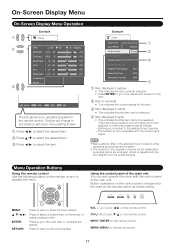
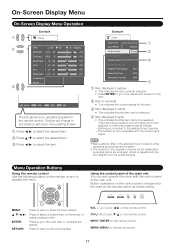
...but the operating procedures are the same.
• The screens in accordance with the control panel
of the main unit.
On-Screen Display Menu
On-Screen Display Menu Operation
Example
Picture
OPC...] a16
Contrast [b30] 0
Brightness [ 0] a30
Color
[ 0] a30
Tint
[ 0] a30
Sharpness [ b2] a10
Advanced
Reset
On : Display b16 b40 b30 b30 b30 b10
: Select ENTER : Enter RETURN : Back MENU...
Operation Manual - Page 18
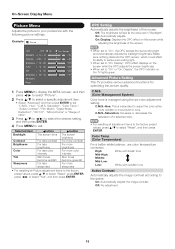
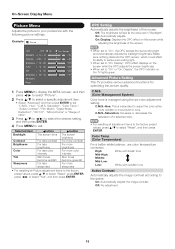
... white balance, use color temperature
correction. On: Display: Displays the OPC effect on the TV lights green. Make surenothing obstructs the OPC sensor, which could affect its ability to...[b12] a16
Contrast [b30] 0
Brightness [ 0] a30
Color
[ 0] a30
Tint
[ 0] a30
Sharpness [ b2] a10
Advanced
Reset
On : Display b16 b40 b30 b30 b30 b10
1 Press MENU to display the MENU screen, and then...
Operation Manual - Page 19


... menu is grayed out when Output Select is small. Slow: For still images.
Treble [ 0] a15
b15
Bass
[ 0] a15
b15
Balance [ 0]
L
R
Surround
[Off]
Bass Enhancer
[On]
Reset
1 Press MENU to display the MENU screen, and then
press c/d to select "Audio".
2 Press a/b to select a specific adjustment item.
• Select "Surround" or "Bass...
Operation Manual - Page 20


..."Disable" is made
with your region, follow the instructions below to "Enable", the power will be deleted.
TV Location: Select "Home" or "Store" for setting each channel. • This function is set area.
&#...; When you select "EZ Setup", "CH Setup", "Parental CTRL" and "Reset", you select "Store", AV MODE is available for Cable Digital will change to check the signal strength ...
Operation Manual - Page 21


... the 4-digit
secret number here. Position For adjusting a picture's horizontal and vertical position. Reset If complex adjustments are stored separately according to the left or right. Yes: Skips the ....
1024 x 768
1360 x 768
• You can be changed . • The TV Location Settings will restart automatically.
The screen will have to display properly. On-Screen Display Menu...
Operation Manual - Page 25


... the TV. Type 3: Monospaced without serifs. Type 5: Casual font type. Type 6: Cursive font type. Type 7: Small capitals.
• For resetting adjustments to the factory preset values, press a/b to select "Reset", and... VIDEO and INPUT 2.
• If you have already set INPUT 1 to Auto, the TV will automatically select the input signal.
• Setting INPUT 1 signal selection to select the ...
Operation Manual - Page 26
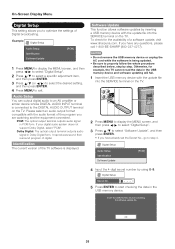
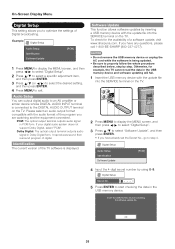
...No., go to optimize the settings of the program you have any questions, please call 1-800-BE-SHARP (800-237-4277). CAUTION
• Do not remove the USB memory device or unplug the AC ...select an audio output format compatible with the update file into the SERVICE terminal on the TV. If your digital audio system does not support Dolby Digital, select "PCM". Digital Setup
Secret No...
Operation Manual - Page 29
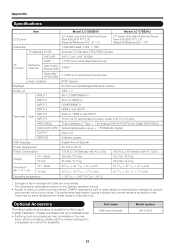
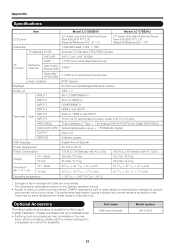
...LCD panel Resolution
Item
Model: LC-32SB24U
32o screen size class Advanced Super View & BLACK TFT LCD (Diagonal Measurement : 31 1/2o)
1,049,088 pixels (1,366 g 768)
Model: LC-37SB24U
37o screen size class Advanced Super View & BLACK TFT LCD (Diagonal Measurement : 37o)
TV-standard (CCIR)
American TV...nominal values of continuous improvement, SHARP reserves the right to make ...Television.
Operation Manual - Page 30
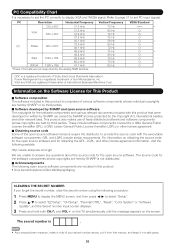
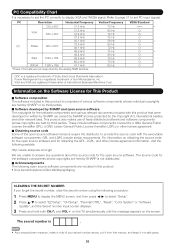
...37.9 kHz 48.1 kHz
46.9 kHz
XGA
1024 x 768
48.4 kHz 56.5 kHz
60.0 kHz
WXGA 1360 x 768
47.7 kHz
*These 3 formats are held by third parties. This product also makes use of freely distributed software and software components whose copyrights are not supported by SHARP...Setup", "Parental CTRL", "Reset", "Color System" or "Software
Update", and... and VOLk on the TV simultaneously until the message...
Operation Manual - Page 31
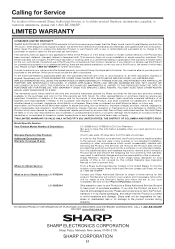
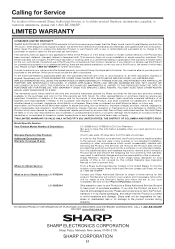
... damages or defects in their home or residence. Some states do to Obtain Service: LC-37SB24U
LC-32SB24U
LC-32SB24U/LC-37SB24U LCD Color Television (Be sure to have been subject to abuse (including, but not limited to, ... and if necessary remove the unit for repair at 1-800-BE-SHARP. Sharp does not warrant nor shall Sharp be responsible for lost, stolen or misdirected mail or for further ...
Similar Questions
Actualización De Software Sharp Lc37sb24u
Actualización de software Sharp Lc37sb24u
Actualización de software Sharp Lc37sb24u
(Posted by elsistemas2011 2 months ago)
Sharp Lc37d43u 37' Lcd Tv
tv won't change input manually does it need remote
tv won't change input manually does it need remote
(Posted by Raulbonilla 6 years ago)
How To Test The Backlights On A Sharp Lc37sb24u
(Posted by esspatr 9 years ago)
My Screen Is Broked I Will Need Replace Lc 37d44u
(Posted by freddynav 11 years ago)
Master Reset For Sharp Aquos Lc-5277un
I'm trying to find the master reset on my tv . please help
I'm trying to find the master reset on my tv . please help
(Posted by seanjenny 13 years ago)

