Sharp LC-37SB24U Support Question
Find answers below for this question about Sharp LC-37SB24U - 37" LCD TV.Need a Sharp LC-37SB24U manual? We have 1 online manual for this item!
Question posted by esspatr on July 1st, 2014
How To Test The Backlights On A Sharp Lc37sb24u
The person who posted this question about this Sharp product did not include a detailed explanation. Please use the "Request More Information" button to the right if more details would help you to answer this question.
Current Answers
There are currently no answers that have been posted for this question.
Be the first to post an answer! Remember that you can earn up to 1,100 points for every answer you submit. The better the quality of your answer, the better chance it has to be accepted.
Be the first to post an answer! Remember that you can earn up to 1,100 points for every answer you submit. The better the quality of your answer, the better chance it has to be accepted.
Related Sharp LC-37SB24U Manual Pages
Operation Manual - Page 1
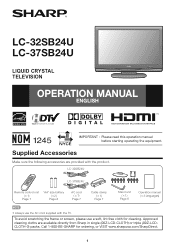
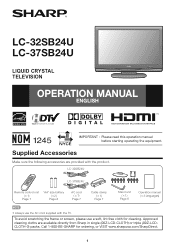
...cloths are provided with the TV. Call 1-800-BE-SHARP for cleaning. LC-32SB24U LC-37SB24U
LIQUID CRYSTAL TELEVISION
OPERATION MANUAL ENGLISH
IMPORTANT : ... product. Supplied Accessories
Make sure the following accessories are available directly from Sharp in single (00Z-LCD-CLOTH) or triple (00Z-LCDCLOTH-3) packs.
LC-32SB24U
LC-37SB24U
Remote control unit (g1)
Page 7
"AA" size battery (g2...
Operation Manual - Page 2
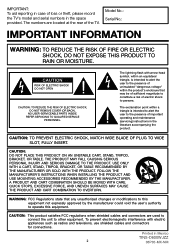
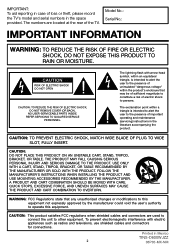
...USER-SERVICEABLE PARTS INSIDE. The lightning flash with electric appliances such as radios and televisions, use shielded cables and connectors for connections. WARNING: FCC Regulations state that may be of...is intended to alert the user to constitute a risk of loss or theft, please record the TV's model and serial numbers in Mexico
TINS-D600WJZZ
2
08P03-MX-NM The numbers are used ...
Operation Manual - Page 3
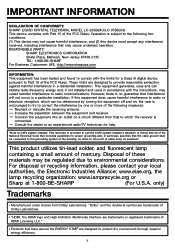
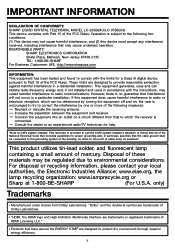
...or an experienced radio/TV technician for help. ...SHARP ELECTRONICS CORPORATION Sharp Plaza, Mahwah, New Jersey 07430-2135 TEL: 1-800-BE-SHARP For Business Customers: URL http://www.sharpusa.com
INFORMATION: This equipment has been tested...
IMPORTANT INFORMATION
DECLARATION OF CONFORMITY: SHARP LIQUID CRYSTAL TELEVISION, MODEL LC-32SB24U/LC-37SB24U This device complies with the limits...
Operation Manual - Page 4
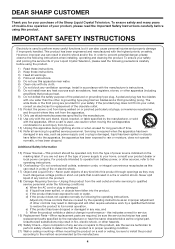
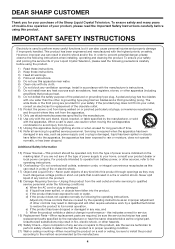
... service.
19) Replacement Parts-When replacement parts are provided for your Liquid Crystal Television, please read the Important Safety Instructions carefully before using this product, ask the ...your safety and prolong the service life of your purchase of the Sharp Liquid Crystal Television. DEAR SHARP CUSTOMER
Thank you are covered by the operating instructions as an improper ...
Operation Manual - Page 5
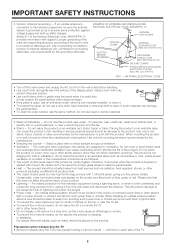
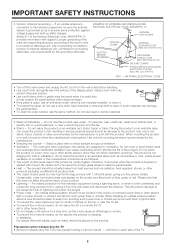
... this television equipment during a lightning storm, or when it is commercially available, to clean it , such materials may scratch the panel surface when wiped strongly.) • If the panel is dusty...lines or circuits. For added protection for example, near water - Precautions when transporting the TV • Be sure to be located in installation; Article 810 of the National Electrical...
Operation Manual - Page 6
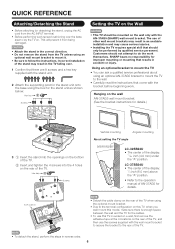
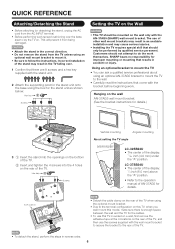
... result in reverse order. 6 Incorrect installation
of the TV. LC-37SB24U • The center of the TV.
• To detach the stand, perform the steps in the TV falling over the base area to the wall.
• Carefully read the instructions that come with the AN-37AG5 (SHARP) wall mount bracket. Using an optional bracket to...
Operation Manual - Page 7
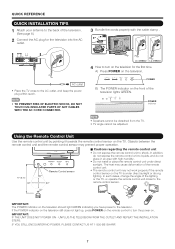
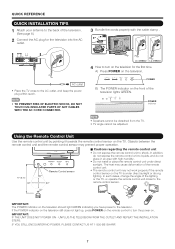
... television should light GREEN indicating you have power to the television. AC outlet
• Place the TV ...SHARP.
7
The heat may cause deformation of the television lights GREEN. If the POWER indicator on the television still does not light up, press POWER on the remote control to turn on .
UNPLUG THE TELEVISION FROM THE OUTLET AND REPEAT THE INSTALLATION STEPS. LC-32SB24U LC-37SB24U...
Operation Manual - Page 8
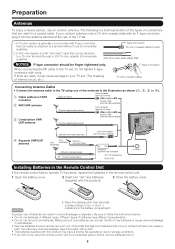
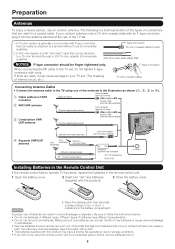
...in the battery compartment. If you will not be attached to a terminal without a CATV
Cable TV lead-In
terminal (75-ohm)
converter
Coaxial cable
2 VHF/UHF antenna
(commercially available) Home ...old batteries. • Remove batteries as soon as shown (1, 2, 3 or 4). Be sure to the TV set, do not tighten F-type connector with an F-type connector, plug it into the antenna terminal at...
Operation Manual - Page 9
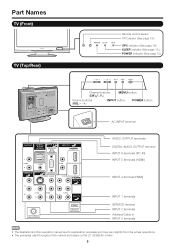
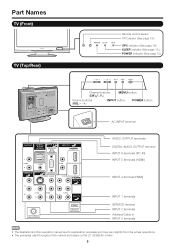
Part Names
TV (Front)
TV (Top/Rear)
Remote control sensor OPC sensor (See page 18.)
OPC indicator (See page 18.) SLEEP indicator (See page 13.) POWER indicator (See page 12.)
... operation manual are for explanation purposes and may vary slightly from the actual operations. • The examples used throughout this manual are based on the LC-32SB24U model.
9
Operation Manual - Page 10
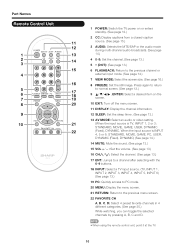
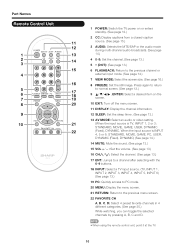
.... Part Names
Remote Control Unit
1 2 3 4
5 6 7 8 9 10
1 POWER: Switch the TV power on the screen.
20
10 EXIT: Turn off the menu screen.
11 DISPLAY: Display the channel information....See page 13.)
17 ENT: Jumps to a channel after selecting with the 0-9 buttons.
18 INPUT: Select a TV input source. (TV, INPUT 1, INPUT 2, INPUT 3, INPUT 4, INPUT 5, INPUT 6) (See page 13.)
19 PC: Quickly access...
Operation Manual - Page 11
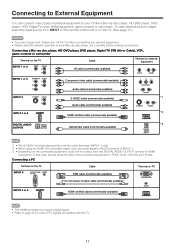
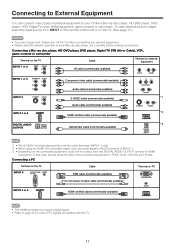
... PCM, 32/44.1/48 kHz and 16 bits.
Connecting a Blu-ray disc player, HD-DVD player, DVD player, Digital TV STB (Air or Cable), VCR, game console or camcorder
Terminal on the TV
Cable
Terminal on external equipment
INPUT 1 or 2
AV cable (commercially available)
INPUT 1 or 3
Component video cable (commercially available)
Audio...
Operation Manual - Page 12


... not going to select "Air" or "Cable".
Perform the following steps before , the EZ Setup will change to "DYNAMIC(Fixed)" automatically.
• For changing the TV Location after the setting, see "EZ
• If no remote control signal is received within 30 minutes, AV MODE will not be sure to remove...
Operation Manual - Page 13
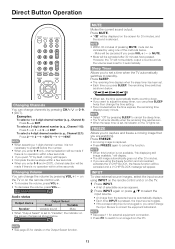
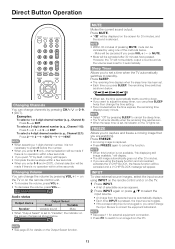
... To select a 4-digit channel number (e. Mute will be canceled if you to set a time when the TV automatically switches to cancel the function.
• When this function is not available, "No displaying still image available... remaining time
displays every minute.
• Select "Off" by pressing VOLk/l on the TV or on the TV. 1 Press INPUT.
• A list of the methods below . INPUT To view ...
Operation Manual - Page 14


... only operates while in a digital broadcast include SURROUND as well as shown below to match the television broadcast signal.
MAIN sound: The normal program soundtrack (either in either MAIN or
SAP sound....MTS/SAP stereo mode The TV has a feature that allows reception of sound other information. (SAP is mono sound.)
If stereo sound is called Multi-channel Television Sound (MTS). Direct ...
Operation Manual - Page 17
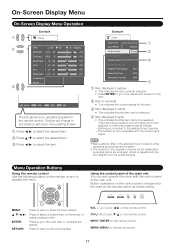
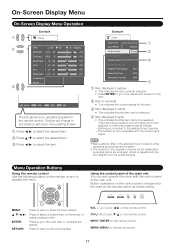
...On-Screen Display Menu Operation
Example
Picture
OPC
Off
On
Backlight [b12] a16
Contrast [b30] 0
Brightness [ 0] a30
Color
[ 0] a30
Tint
[ 0] a30
Sharpness [ b2] a10
Advanced
Reset
On : Display b16 b40... System
[Auto]
Caption Setup
Digital Caption Info.
Button operations on the control panel correspond to
the ones on the remote control as follows: -Nothing is connected...
Operation Manual - Page 18
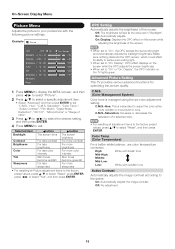
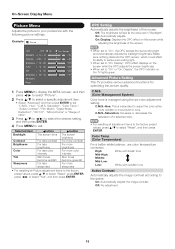
Advanced Picture Setting
This TV provides various advanced functions for optimizing the picture quality.
Example
Picture
OPC .... On-Screen Display Menu
Picture Menu
Adjusts the picture to exit. OPC
Off
On
Backlight [b12] a16
Contrast [b30] 0
Brightness [ 0] a30
Color
[ 0] a30
Tint
[ 0] a30
Sharpness [ b2] a10
Advanced
Reset
On : Display b16 b40 b30 b30 b30 b10
1...
Operation Manual - Page 26
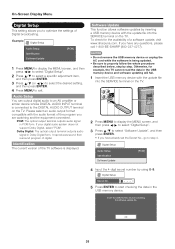
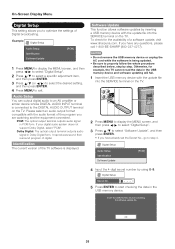
...,
and then press ENTER.
4 Press MENU to the DIGITAL AUDIO OUTPUT terminal on the TV.
aaaa
5 Press ENTER to select "Software Update", and then
press ENTER. • If you have any questions, please call 1-800-BE-SHARP (800-237-4277). Please select an audio output format compatible with the update file...
Operation Manual - Page 29
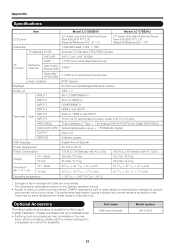
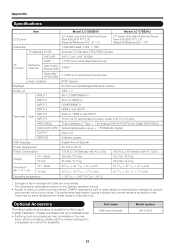
...continuous improvement, SHARP reserves the ...Television.
Appendix
Specifications
LCD panel Resolution
Item
Model: LC-32SB24U
32o screen size class Advanced Super View & BLACK TFT LCD (Diagonal Measurement : 31 1/2o)
1,049,088 pixels (1,366 g 768)
Model: LC-37SB24U
37o screen size class Advanced Super View & BLACK TFT LCD (Diagonal Measurement : 37o)
TV-standard (CCIR)
American TV...
Operation Manual - Page 30
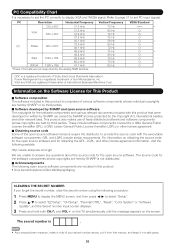
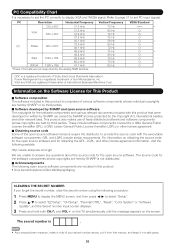
... software and software components whose copyrights are held by SHARP is not distributed.
■ Acknowledgements The following open... 400
31.5 kHz
VGA
640 x 480
31.5 kHz 37.9 kHz
37.5 kHz
35.1 kHz
PC
SVGA
800 x 600
37.9 kHz 48.1 kHz
46.9 kHz
XGA
1024 x 768....
3 Press and hold both CHr and VOLk on the TV simultaneously until the message appears on the screen.
For information ...
Operation Manual - Page 31
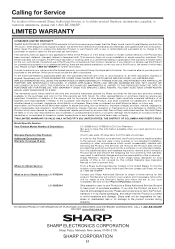
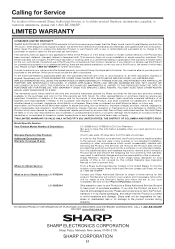
...Sharp does not warrant nor shall Sharp be liable, or in a commercial setting, there are the responsibility of the consumer. Some states do to Obtain Service: LC-37SB24U
LC-32SB24U
LC-32SB24U/LC-37SB24U LCD Color Television...and materials, and agrees that it in their home or residence.
From a Sharp Authorized Servicer located in such states, the limits herein may vary. Contact your...
Similar Questions
Sharp Lc37d43u 37' Lcd Tv
tv won't change input manually does it need remote
tv won't change input manually does it need remote
(Posted by Raulbonilla 6 years ago)
How To Enter The Service Mode On A Sharp Lc37sb24u
(Posted by raziehpw 9 years ago)
My Screen Is Broked I Will Need Replace Lc 37d44u
(Posted by freddynav 10 years ago)
Lcd Tv -- Lamp
Does the sharp LC42SB45UT LCD TV contain a lamp?The Sharp warranty will not cover a tech to come out...
Does the sharp LC42SB45UT LCD TV contain a lamp?The Sharp warranty will not cover a tech to come out...
(Posted by kles 12 years ago)

