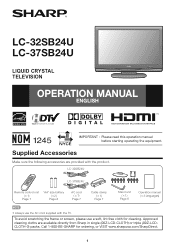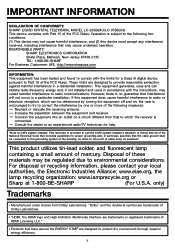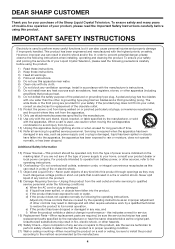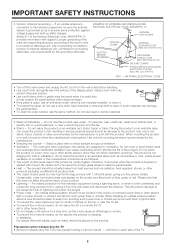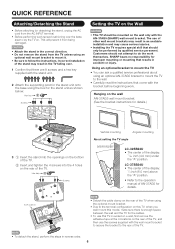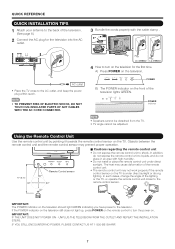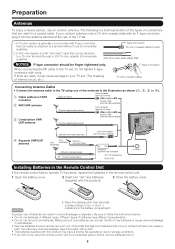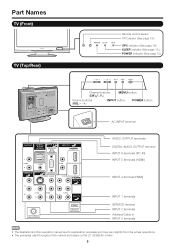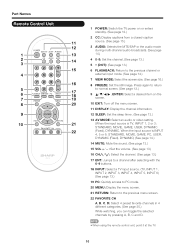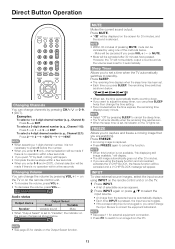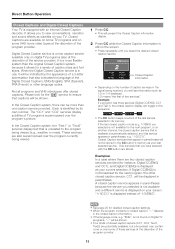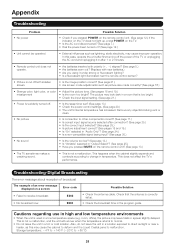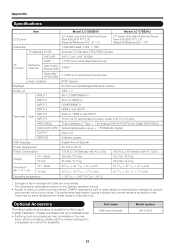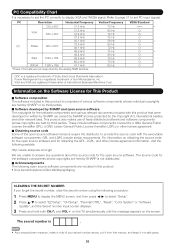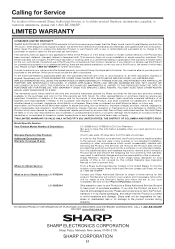Sharp LC-37SB24U Support Question
Find answers below for this question about Sharp LC-37SB24U - 37" LCD TV.Need a Sharp LC-37SB24U manual? We have 1 online manual for this item!
Question posted by freddynav on April 2nd, 2013
My Screen Is Broked I Will Need Replace Lc 37d44u
Current Answers
Answer #1: Posted by tintinb on April 2nd, 2013 1:44 PM
- http://www.amazon.com/Sharp-Aquos-LC37D44U-37-Inch-720p/dp/B0012TZJXQ
- http://www.overstock.com/Electronics/Sharp-LC37D44U-37-inch-Aquos-720p-LCD-HDTV/3040897/product.html
Although, repair is possible in your area it will cost you a lot.
If you have more questions, please don't hesitate to ask here at HelpOwl. Experts here are always willing to answer your questions to the best of our knowledge and expertise.
Regards,
Tintin
Related Sharp LC-37SB24U Manual Pages
Similar Questions
Where can I order a replacement stand for the above Sharp TV?
To whom it may concern:I have an LC-37SB24U that blinks the power and OPC lights at my when I turn i...
Do I need Runs Lc-37D44U The Firware To Let Me Return To Work With the working and already e...
i have just wet up my new sharp lc32sh130k and connected it to my sky box. I am getting vertical lin...