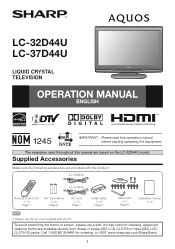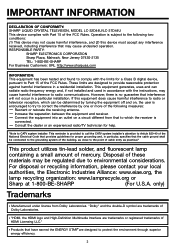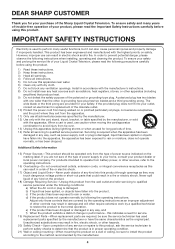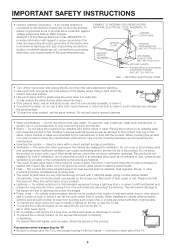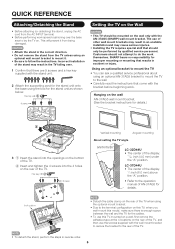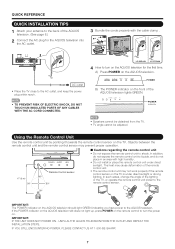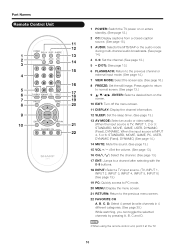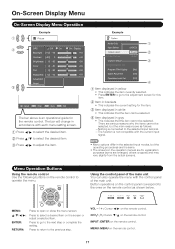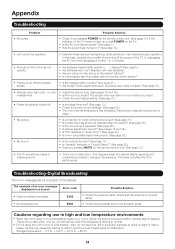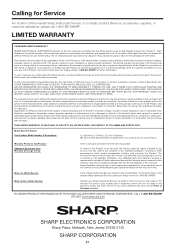Sharp LC 32D44U Support Question
Find answers below for this question about Sharp LC 32D44U - 32" LCD TV.Need a Sharp LC 32D44U manual? We have 1 online manual for this item!
Question posted by joseotto70 on January 22nd, 2014
Do I need Runs Lc-37D44U The Firware To Let Me Return To Work With
Do I need Runs Lc-37D44U The Firware To Let Me Return To Work With
the working and already estab apagava was returning and lit the days but I did design foulbrood in the manual and CNAL vulumen more bloquio less and did not go back to light one mind if I do the mime lapantalla manual comprises no more stops and will not comprising more that way but I need the firware
or soware
Current Answers
Related Sharp LC 32D44U Manual Pages
Similar Questions
Need Sharp Lc-65d64u Base Stand - 65 Lcd Tv
I need to buy Sharp LC-65D64U Base Stand - 65 LCD TV
I need to buy Sharp LC-65D64U Base Stand - 65 LCD TV
(Posted by isaqueh 2 years ago)
I Lost My Remote And The Buttons On The Tv Itself Won't Work What Do I Do
I lost my remote and the buttons on the TV itself won't work what do i do
I lost my remote and the buttons on the TV itself won't work what do i do
(Posted by noodle864 9 years ago)
Head Phones And/or Speakers For Aquos Lc-32d44u Televison.
I wish to plug in my speakers on the above Sharp T.V. The "Audio" port for the 3.5 mm plug does not ...
I wish to plug in my speakers on the above Sharp T.V. The "Audio" port for the 3.5 mm plug does not ...
(Posted by rhjohnston 11 years ago)
Sharp Aquos Lc-32d44u Cuts Off
Hi, I have a sharp LC-32D44U TV and it will cut off after being on for anywhere from 10 minutes to 1...
Hi, I have a sharp LC-32D44U TV and it will cut off after being on for anywhere from 10 minutes to 1...
(Posted by gokess 12 years ago)
Have A Sharps 47' Lcd Tv Model #lc-46d6u That Has Quit Working.
THE TV HAS POWERED IT SELF OFF AND WILL NOT TURN ON I HAVE MANUAL PUSH POWER AND THE ONLY THING IT W...
THE TV HAS POWERED IT SELF OFF AND WILL NOT TURN ON I HAVE MANUAL PUSH POWER AND THE ONLY THING IT W...
(Posted by bigjonscheland 12 years ago)