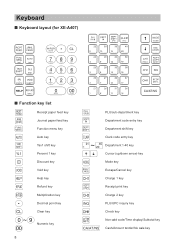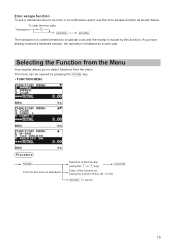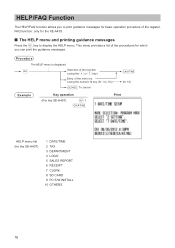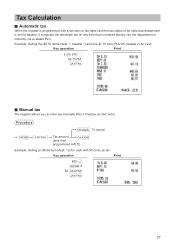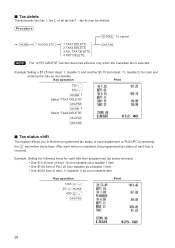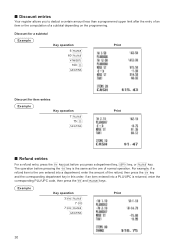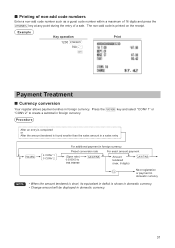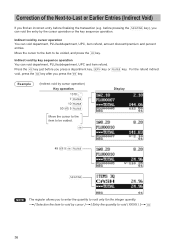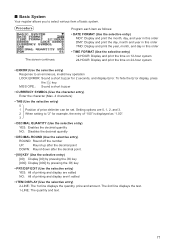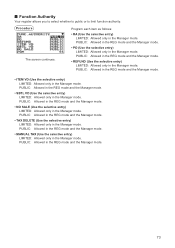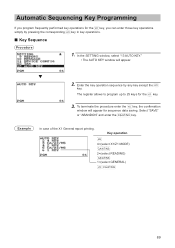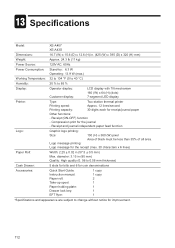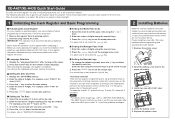Sharp XE-A407 Support Question
Find answers below for this question about Sharp XE-A407.Need a Sharp XE-A407 manual? We have 3 online manuals for this item!
Question posted by lynnplace75 on March 5th, 2024
Xe-a407 Cash Register / Scanner
Current Answers
Answer #1: Posted by SonuKumar on March 6th, 2024 10:07 AM
Compatible Scanners:
Sharp OEM scanner: Sharp likely offers a dedicated barcode scanner specifically designed for the XE-A407. Contact a Sharp dealer or check their website for the compatible model.
Generic USB barcode scanners: Most standard USB barcode scanners that emulate a keyboard input should work seamlessly with the XE-A407.
Connection:
The barcode scanner typically connects to the cash register via a USB or PS/2 port (depending on the scanner's model). Look for these ports on the back or side of your Sharp XE-A407.
Programming:
Once you connect your scanner, you might need to follow these general steps to program the register to recognize it:
Enter Programming Mode: Refer to your XE-A407 manual for instructions on accessing the programming mode.
Barcode Settings: Locate the section for barcode settings or scanner settings within the programming menu.
Enable Scanner: Enable the barcode scanner feature.
Scanner Type: You might need to select the scanner type (USB, PS/2, etc.) to match your scanner's connection.
Important Note: The specific programming steps will vary depending on your XE-A407's setup and the barcode scanner you are using.
Resources:
Sharp XE-A407 Manual: This is the most crucial resource. Look for the section on barcode scanners for detailed instructions.
Scanner Manual: If you're using a generic scanner, its manual might also include helpful configuration information.
Sharp Support: Contact Sharp support for model-specific instructions if you run into issues.
Let me know if you have a specific barcode scanner in mind, and I can check for compatibility and provide more detailed programming steps.
Please respond to my effort to provide you with the best possible solution by using the "Acceptable Solution" and/or the "Helpful" buttons when the answer has proven to be helpful.
Regards,
Sonu
Your search handyman for all e-support needs!!
Answer #2: Posted by waleq on March 5th, 2024 12:11 PM
Adding a barcode scanner to your cash register can help streamline the checkout process and improve the overall efficiency of your operations.
To install the barcode scanner, you will typically need to connect it to one of the available USB ports on the cash register. Make sure to consult the user manual that came with your barcode scanner for specific instructions on how to set it up with the cash register.
If you encounter any difficulties during the installation process or have any questions about integrating the barcode scanner with your cash register, feel free to reach out for further assistance. I'm here to help!
Please respond to my effort for providing you with possible solution to your question by "accepting the answer" and clicking the "helpful"
Yours regard,
Waleq.