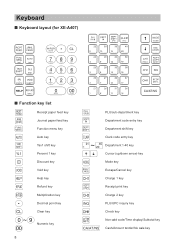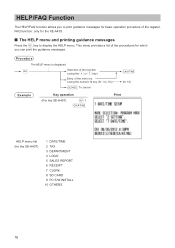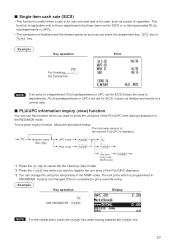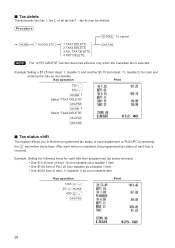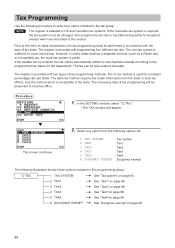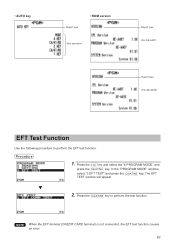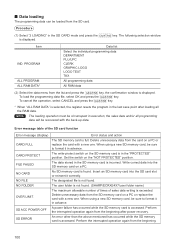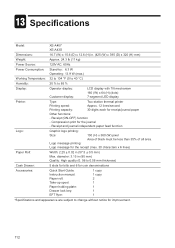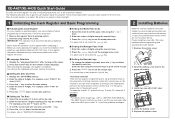Sharp XE-A407 Support Question
Find answers below for this question about Sharp XE-A407.Need a Sharp XE-A407 manual? We have 3 online manuals for this item!
Question posted by rusrpso on November 17th, 2013
How To Program Sale Tax Into A Sharp Xe-a407 Cash Register
The person who posted this question about this Sharp product did not include a detailed explanation. Please use the "Request More Information" button to the right if more details would help you to answer this question.
Current Answers
Related Sharp XE-A407 Manual Pages
Similar Questions
Xe-a407 Cash Register / Scanner
I recently purchased a xe-a407 cash register and am trying to install a barcode scanner. Does this r...
I recently purchased a xe-a407 cash register and am trying to install a barcode scanner. Does this r...
(Posted by lynnplace75 1 month ago)
How Do You Do The Master Reset On The Xe A407 Cash Register?
(Posted by wayner59 8 years ago)
How To Set The Department Key For Non Sales Tax Item On Cash Register Xe-a22s
non sales tax key
non sales tax key
(Posted by ammarhann 9 years ago)
How Do I Program My Tax To The Cash Register?
I have a Sharp XE-a402 Cash Register that I just purchased but, it has no manual, I am trying to fig...
I have a Sharp XE-a402 Cash Register that I just purchased but, it has no manual, I am trying to fig...
(Posted by tommiegirl02 12 years ago)