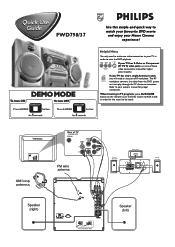Philips FWD798 Support and Manuals
Get Help and Manuals for this Phillips item

View All Support Options Below
Free Philips FWD798 manuals!
Problems with Philips FWD798?
Ask a Question
Free Philips FWD798 manuals!
Problems with Philips FWD798?
Ask a Question
Most Recent Philips FWD798 Questions
500 Rms & Up
(Posted by maloneanthony317 2 years ago)
Phillip Component Set
Gm sir /madam,i would like to know where i can locate the cord that runs from the subwoofer to the s...
Gm sir /madam,i would like to know where i can locate the cord that runs from the subwoofer to the s...
(Posted by janetsalmon50 2 years ago)
Motherboard For The Philips Fwd798/37
Hello where can i get a motherboard for the Philips FWD798/37?
Hello where can i get a motherboard for the Philips FWD798/37?
(Posted by dionneennis 3 years ago)
How Can I Remove The Password I Have Forgotten It.
My Hifi Is Asking For A Password And Only Two Main Speakers Are Working Others Not
My Hifi Is Asking For A Password And Only Two Main Speakers Are Working Others Not
(Posted by rchikabadwa 8 years ago)
Philips FWD798 Videos
Popular Philips FWD798 Manual Pages
Philips FWD798 Reviews
We have not received any reviews for Philips yet.