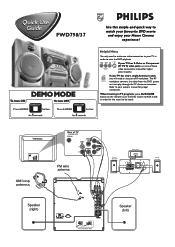Philips FWD798 Support Question
Find answers below for this question about Philips FWD798.Need a Philips FWD798 manual? We have 3 online manuals for this item!
Question posted by janetsalmon50 on September 21st, 2021
Phillip Component Set
Gm sir /madam,i would like to know where i can locate the cord that runs from the subwoofer to the set..can i het it on amazon ..also the remote for the set..thank you I'm waiting for your response..thank you
Current Answers
Answer #1: Posted by techyagent on September 21st, 2021 8:01 PM
Please check these links below:-
https://www.philips.com.sg/c-p/FWD798_98/-
https://www.amazon.com/Philips-FWD798-Mini-Hi-Fi-System/dp/B000IKDR66
https://www.usa.philips.com/c-p/FWD798_37/-
Thanks
Techygirl
Answer #2: Posted by SonuKumar on September 22nd, 2021 1:35 AM
https://manualzz.com/doc/49800612/philips-dvd-mini-hi-fi-system-fwd798-98-quick-start-guide
best ever answer -check page 2-4
Please respond to my effort to provide you with the best possible solution by using the "Acceptable Solution" and/or the "Helpful" buttons when the answer has proven to be helpful.
Regards,
Sonu
Your search handyman for all e-support needs!!
Related Philips FWD798 Manual Pages
Similar Questions
Motherboard For The Philips Fwd798/37
Hello where can i get a motherboard for the Philips FWD798/37?
Hello where can i get a motherboard for the Philips FWD798/37?
(Posted by dionneennis 3 years ago)
I Have A Philips Stereo Mc 50/37,but I Need A Power Cord For It.
(Posted by bjjcookies5 10 years ago)
How Do I Open The Cassette Door On My Fw-p88 Mini Stereo System?
(Posted by markmccully 12 years ago)
Power Board For Phillips Fwd798
Philips Part Main Power Supply "LCP105790 0001
Philips Part Main Power Supply "LCP105790 0001
(Posted by andev1966 12 years ago)
Board (lcp 105790-0001) Need..were Can I Get A Board For A Phillips Fwd798/55
(Posted by andev1966 12 years ago)