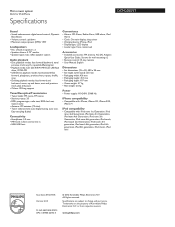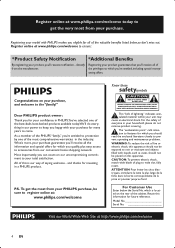Philips DCM2055 Support and Manuals
Get Help and Manuals for this Phillips item

View All Support Options Below
Free Philips DCM2055 manuals!
Problems with Philips DCM2055?
Ask a Question
Free Philips DCM2055 manuals!
Problems with Philips DCM2055?
Ask a Question
Most Recent Philips DCM2055 Questions
Cd Door Will Not Open
The button on top of DCM 2055 will not open the door.It whirrs then shows 'no disc'
The button on top of DCM 2055 will not open the door.It whirrs then shows 'no disc'
(Posted by patorme 2 years ago)
No Sound From Speakers But Headphones Working
my Philips dm2055 was working okay then the sound stopped everything is working just no sound from s...
my Philips dm2055 was working okay then the sound stopped everything is working just no sound from s...
(Posted by Patrickboyle2 2 years ago)
Co-axial Fit
(Posted by ronrjparker 9 years ago)
Cd Player ? No Disc Why
Philips DCM 2055 when I insert my CD it blinks reading then says no disc ? these are original CD bro...
Philips DCM 2055 when I insert my CD it blinks reading then says no disc ? these are original CD bro...
(Posted by Angieking09 10 years ago)
Popular Philips DCM2055 Manual Pages
Philips DCM2055 Reviews
We have not received any reviews for Philips yet.