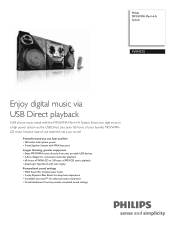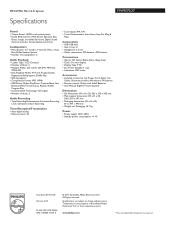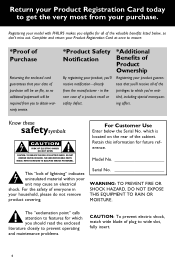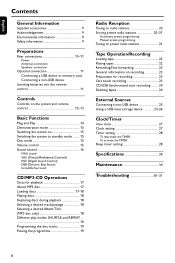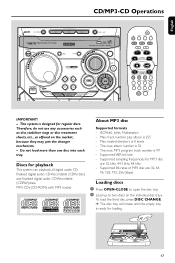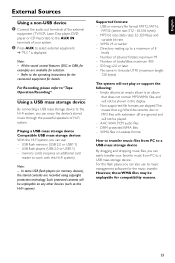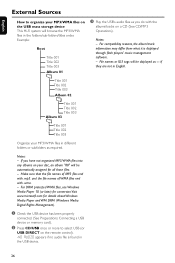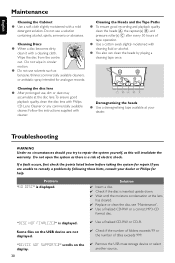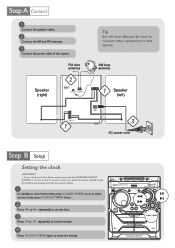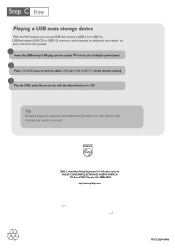Philips FWM575 Support and Manuals
Get Help and Manuals for this Phillips item

View All Support Options Below
Free Philips FWM575 manuals!
Problems with Philips FWM575?
Ask a Question
Free Philips FWM575 manuals!
Problems with Philips FWM575?
Ask a Question
Most Recent Philips FWM575 Questions
Where Can I Find A Philips Fwm575/37 Mp3 Mini Hi Fi System For Sale
(Posted by sbd3000000 10 years ago)
The Cd Tray Is Stuck In And It Keeps Turning On And Off,
(Posted by swchester84 11 years ago)
Hi I'm Looking To Get A New Standby Button For My Radio And I Can't Find One
Can't find a standby\power button
Can't find a standby\power button
(Posted by shachtmeyer 11 years ago)
Plug Ends
(Posted by comptonclppr 12 years ago)
Popular Philips FWM575 Manual Pages
Philips FWM575 Reviews
We have not received any reviews for Philips yet.