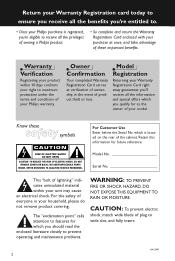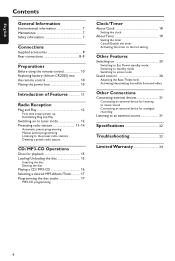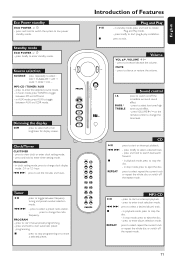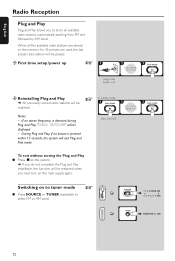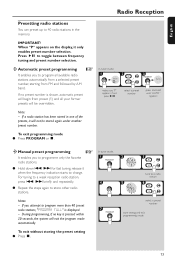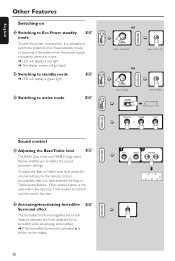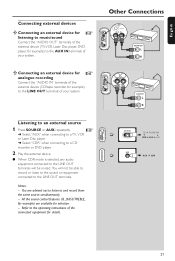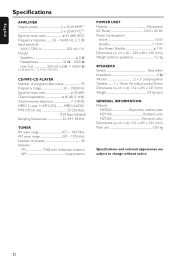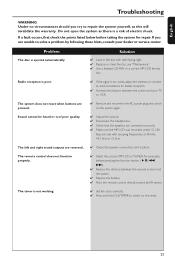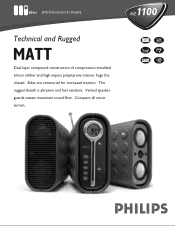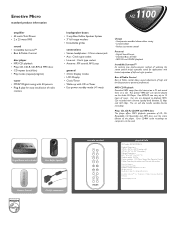Philips MZ-1100 Support and Manuals
Get Help and Manuals for this Phillips item

View All Support Options Below
Free Philips MZ-1100 manuals!
Problems with Philips MZ-1100?
Ask a Question
Free Philips MZ-1100 manuals!
Problems with Philips MZ-1100?
Ask a Question
Most Recent Philips MZ-1100 Questions
No Music Just Buzzing
how do I fix my speakers as they have stoped playing music and started buzz
how do I fix my speakers as they have stoped playing music and started buzz
(Posted by Jordanpeet 7 years ago)
Where Can I Purchase A Philips Mz 1100/22 Mains Plug Connector Plse
Is it worth getting as I'm not very technical but do enjoy the radio and listening to CDSHope you ca...
Is it worth getting as I'm not very technical but do enjoy the radio and listening to CDSHope you ca...
(Posted by aor1959 8 years ago)
Popular Philips MZ-1100 Manual Pages
Philips MZ-1100 Reviews
We have not received any reviews for Philips yet.