Philips MZ-1200 Support and Manuals
Get Help and Manuals for this Phillips item
This item is in your list!

View All Support Options Below
Free Philips MZ-1200 manuals!
Problems with Philips MZ-1200?
Ask a Question
Free Philips MZ-1200 manuals!
Problems with Philips MZ-1200?
Ask a Question
Popular Philips MZ-1200 Manual Pages
Leaflet - Page 1


EMOTIVE MICRO BY PHILIPS
MZ1200
Technical and Rugged
BLAST
Double layer construction of carbon steel mesh and high impact polystyrene. Diamond cut details lend precision to this lightweight, corrosion-resistant shell. Shields up, let the sound rip. Speaker guard is a twin shield of aluminium alloy is thoroughly sand-blasted for a rugged finish.
Leaflet - Page 2


Emotive Micro
standard product information
amplifier • 50 watts Total Power • 2 x 25 watts RMS
sound...; Play modes (repeat/program)
tuner • FM/AM Digital tuning with 40 presets • Plug & play for easy installation of radio
stations
MZ1200
loudspeaker boxes • 2-way Bass Reflex Speaker System • 3" full range woofers • Detachable grilles
connections • ...
User manual - Page 2
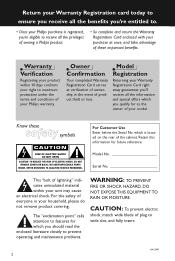
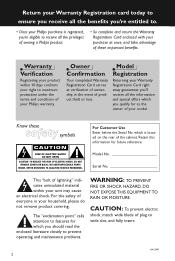
... operating and maintenance problems.
WARNING: TO PREVENT...Philips purchase is located on the rear of the cabinet. Warranty Verification
Registering your product within your household, please do not remove product covering. Owner Confirmation
Your completed Warranty Registration Card serves as the owner of your model. NO USER-SERVICEABLE PARTS
INSIDE. REFER SERVICING TO QUALIFIED SERVICE...
User manual - Page 3


..., and welcome to protection by one of saying welcome - What's more, your confidence in Philips.You've selected one of the Philips "family," you must return your total satisfaction.
As a member of the most comprehensive warranties and outstanding service networks in the industry. All of this is our way of the best-built...
User manual - Page 4


... the apparatus, the apparatus has been exposed to the unit:
● Install all instructions.
5. Install in accordance with one
wider than the other apparatus (including amplifiers) that produce heat.
9. The wide blade or the third prong are
provided for replacement of the obsolete
outlet.
10.Protect the power cord from being
walked...
User manual - Page 6
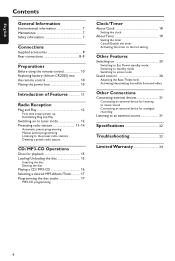
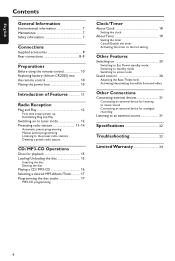
... and Play 12 First time setup/power up Reinstalling Plug and Play
Switching on to tuner mode 12 Presetting radio stations 13-14
Automatic preset programming Manual preset programming Listening to the ... external device for listening to music/sound Connecting an external device for analogue recording
Listening to an external source 21
Specifications 22
Troubleshooting 23
Limited Warranty 24
6
User manual - Page 7
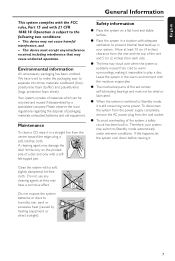
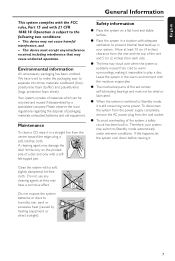
... mode automatically under extreme conditions. English
General Information
This system complies with the FCC rules, Part 15 and with a soft felt-tipped pen. Write only on a flat, hard and ...system in a straight line from the wall socket.
● To avoid overheating of the set contain self-lubricating bearings and must accept any cleaning agents as they may cause undesired operation....
User manual - Page 11
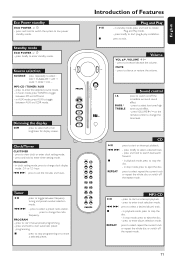
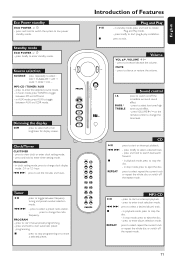
... briefly to increase/ decease the volume. press to start manual preset programming. - REPEAT
press to view clock or enter clock setting mode. -
press to select repeat the current track or... track.
Ç
- hour.
S T press to start plug & play installation.
Dimming the display
DIM
press to toggle
between frequency tuning and preset number selection mode.
User manual - Page 12
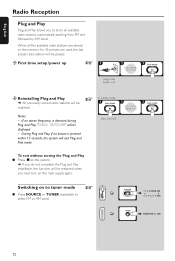
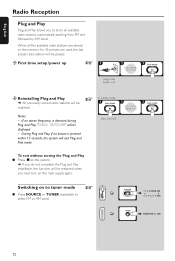
... the system.
➜ If you do not complete the Plug and Play installation, the function will be played.
ö First time setup / power up
☞
➠
plug in the power cord
PLAY•...select FM or AM band.
☞
VOL
VOL
SOURCE PLAY• PAUSE
ECO POWER
SEARCH STOP•EJECT
MZ 1100 iR
➭
SOURCE
➔
➠ CD ➔ TUNER-FM CDR AUX AM
➔
&#...
User manual - Page 13
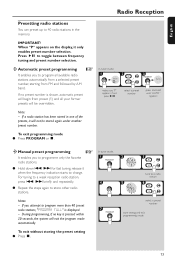
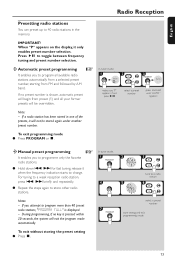
...;.
/
select a preset number
➠
press and hold until "AUTO"
appears
ö Manual preset programming
☞
It enables you attempt to 40 radio stations in one of the presets...PROG
99 80
/
P 01
select a preset number
store setting and exit programming mode
13
Note: -
To exit without storing the preset setting ● Press Ç.
During programming, if no preset ...
User manual - Page 18


... when the power cord is not possible to the example shown below.
The clock/timer setting will exit the setting mode automatically. The changes in minutes will change the minutes in either 12-hour or 24...-hour mode ("11:59 PM" or "23:59", for example).
ö Setting the clock
☞ In standby mode,
If you press and hold S T for more than
two seconds, ...
User manual - Page 19


... mode
ö Cancel /Disable the timer
☞
➠
press and hold
ö Activating the timer to the last setting
☞
➠
press and hold
5
/
set minutes and hours
select the wake up .
ö Setting the timer
☞
- The timer will always be switched on after it will increase
gradually from the minimum level...
User manual - Page 20
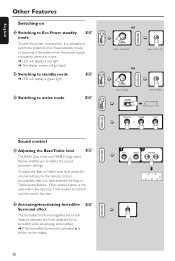
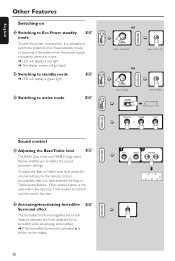
...VOL
CD GRAPHIC THIS SIDE
SOURCE PLAY• PAUSE
ECO POWER
SEARCH STOP•EJECT
MZ 1100 iR
➭
SOURCE
➠ CD ➔ TUNER-FM CDR AUX AM
...Switching to standby mode ➜ LED will display a green light.
☞
ö Switching to define the soundprocessor settings. To adjust the Bass or Treble tone level, press the volume buttons on the display.
☞
➭
/...
User manual - Page 23
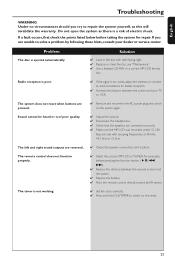
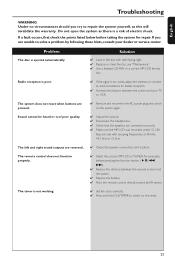
...the distance between the system and your dealer or service center. Solution
✔ Load in the disc...; Replace the battery. ✔ Point the remote control directly toward the IR sensor.
✔ Set the...Problem
The disc is too weak, adjust the antenna or connect an external antenna for repair. English
Troubleshooting
WARNING Under no circumstances should you are unable to solve a problem...
User manual - Page 24


... of purchase, you pay for assistance. Please record below the model and serial numbers found on the product.Also, please fill out and mail your owner's manual for the replacement or repair of purchase.
Philips, P.O.
Your warranty does not cover: • labor charges for installation or setup of the product, adjustment
of customer controls on the product...
Philips MZ-1200 Reviews
Do you have an experience with the Philips MZ-1200 that you would like to share?
Earn 750 points for your review!
We have not received any reviews for Philips yet.
Earn 750 points for your review!
