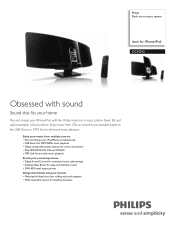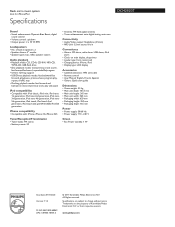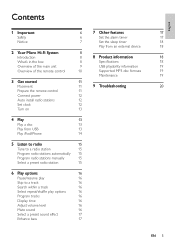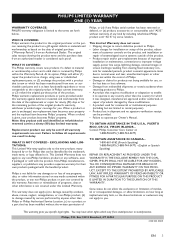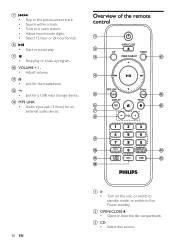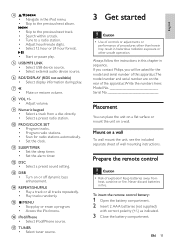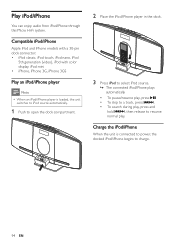Philips DCM292 Support and Manuals
Get Help and Manuals for this Phillips item

View All Support Options Below
Free Philips DCM292 manuals!
Problems with Philips DCM292?
Ask a Question
Free Philips DCM292 manuals!
Problems with Philips DCM292?
Ask a Question
Most Recent Philips DCM292 Questions
No Sound At All. All Different Setting Like Cds ,fm Etc Seems Finr.but No Sound
(Posted by prasang123 3 years ago)
How Can I Play Spotify On My Dcm 292
I have Spotify on my pc and my Samsung phone. Can I play it through my dcm 292?
I have Spotify on my pc and my Samsung phone. Can I play it through my dcm 292?
(Posted by banny 6 years ago)
Usb Songs Stop
why does my usb stop playing and then swith back to 1st song
why does my usb stop playing and then swith back to 1st song
(Posted by leonieh 8 years ago)
Is There An Adapter That Can Be Purchased To Use The Iphone 5?????
I recently got an iphone 5 and had to turn in my 4s. I LOVE my Philips system but realized I can no ...
I recently got an iphone 5 and had to turn in my 4s. I LOVE my Philips system but realized I can no ...
(Posted by jasperju 9 years ago)
Where Can I Find A Remote Control For My Dcm292/12 ?
remote control for dcm292/12
remote control for dcm292/12
(Posted by brmzwglr 10 years ago)
Philips DCM292 Videos
Popular Philips DCM292 Manual Pages
Philips DCM292 Reviews
We have not received any reviews for Philips yet.