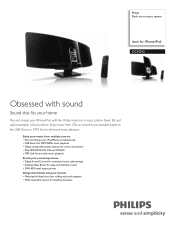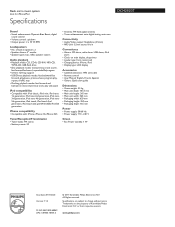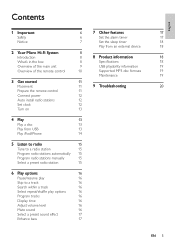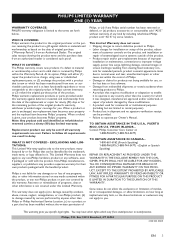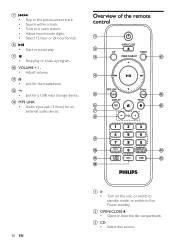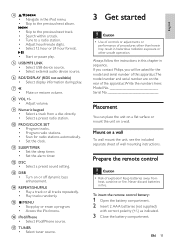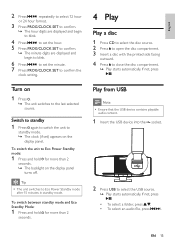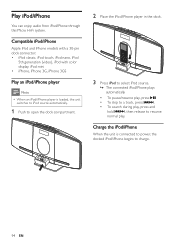Philips DCM292 Support Question
Find answers below for this question about Philips DCM292.Need a Philips DCM292 manual? We have 3 online manuals for this item!
Question posted by brmzwglr on February 6th, 2014
Where Can I Find A Remote Control For My Dcm292/12 ?
remote control for dcm292/12
Current Answers
Related Philips DCM292 Manual Pages
Similar Questions
Drawer Unit Dcm292
The sliding unit opens and closes constantly when powered on displays open and it opens , close and ...
The sliding unit opens and closes constantly when powered on displays open and it opens , close and ...
(Posted by debina 10 years ago)
My Philips Dcm292/05 Has Stopped Playing Music From My Ipod
My Philips DCM292/05 has stopped playing music from my iPod and iPhone, although both can still be c...
My Philips DCM292/05 has stopped playing music from my iPod and iPhone, although both can still be c...
(Posted by john20212 11 years ago)
How Do I Open The Cassette Door On My Fw-p88 Mini Stereo System?
(Posted by markmccully 12 years ago)
Does The Philips Model Dcm292 Have An Antentea?
(Posted by Anonymous-32824 12 years ago)
Remote Control
fw-c250... I have the system, but not the remote control for it... Would like to buy one.
fw-c250... I have the system, but not the remote control for it... Would like to buy one.
(Posted by constantinbulucea 13 years ago)