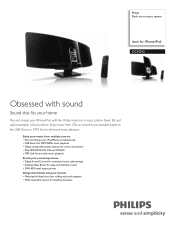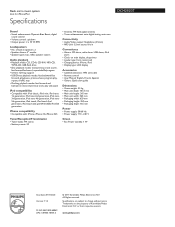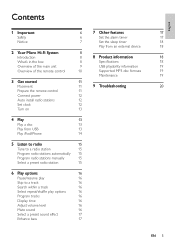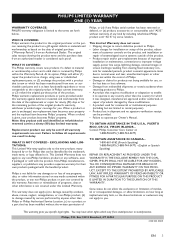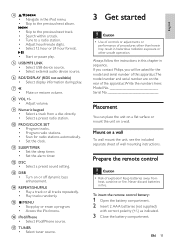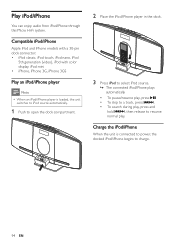Philips DCM292 Support Question
Find answers below for this question about Philips DCM292.Need a Philips DCM292 manual? We have 3 online manuals for this item!
Question posted by Anonymous-32824 on July 6th, 2011
Does The Philips Model Dcm292 Have An Antentea?
The person who posted this question about this Philips product did not include a detailed explanation. Please use the "Request More Information" button to the right if more details would help you to answer this question.
Current Answers
Related Philips DCM292 Manual Pages
Similar Questions
Disc Will Not Eject From Philips Model #dcm250/37
(Posted by Anonymous-137560 9 years ago)
Where Can I Find A Remote Control For My Dcm292/12 ?
remote control for dcm292/12
remote control for dcm292/12
(Posted by brmzwglr 10 years ago)
Drawer Unit Dcm292
The sliding unit opens and closes constantly when powered on displays open and it opens , close and ...
The sliding unit opens and closes constantly when powered on displays open and it opens , close and ...
(Posted by debina 10 years ago)
Does This Philips Model Ds7500 B Have Bluetooth??
(Posted by jpthompson74 10 years ago)
My Philips Dcm292/05 Has Stopped Playing Music From My Ipod
My Philips DCM292/05 has stopped playing music from my iPod and iPhone, although both can still be c...
My Philips DCM292/05 has stopped playing music from my iPod and iPhone, although both can still be c...
(Posted by john20212 11 years ago)