Philips FWD798 Support Question
Find answers below for this question about Philips FWD798.Need a Philips FWD798 manual? We have 3 online manuals for this item!
Question posted by rchikabadwa on October 21st, 2015
How Can I Remove The Password I Have Forgotten It.
My Hifi Is Asking For A Password And Only Two Main Speakers Are Working Others Not
Current Answers
There are currently no answers that have been posted for this question.
Be the first to post an answer! Remember that you can earn up to 1,100 points for every answer you submit. The better the quality of your answer, the better chance it has to be accepted.
Be the first to post an answer! Remember that you can earn up to 1,100 points for every answer you submit. The better the quality of your answer, the better chance it has to be accepted.
Related Philips FWD798 Manual Pages
Leaflet - Page 1


... stereo sources • Progressive Scan component video for optimized image quality Powerful sound you can hear and feel • Total power 750W RMS/ 10000W PMPO • MAX Sound for instant power boost • 3-way Speaker System with MAX bass port • 3-step Dynamic Bass Boost Continuous enjoyment of your entertainment experience with the FWD798...
Leaflet - Page 2


... • Tuner Bands: FM Stereo, AM
Power
• Power ...System
FWD798/37
Specifications
Product highlights
Sound
• Total Sound Power (RMS): 750 W • Sound System: Dolby Prologic II, DTS, Dolby
Digital • Sound Enhancement: Virtual Ambience Control,
Digital Sound Control, Dynamic Bass Boost 3 steps, MAX Sound
Loudspeakers
• Number of Loudspeakers: 5 • Main Speaker...
User manual - Page 8


... Overview
Controls on /off Test Tone Kara Score DivX(R) VOD Changing the password Restricting playback by frames Speaker Level Adjust Checking the contents of DVD Special VCD/SVCD features 29 Playback control...scan to improve image quality Setting the screen saver Night mode - turning on the system 17 Remote control 18~19
Basic Functions
Plug and Play (for a particular passage Displaying...
User manual - Page 10


...system.You
cannot play on this system. MP3 track number is 255.
10
• The max. If you are having trouble playing a certain disc,
remove... Digital Video Discs + Rewritable (DVD+RW) - WMA - Following formats can use the system's surround sound speakers. Remote Control and two AA batteries
- Improperly
formatted discs will be supported • The...stereo. Video CDs (VCDs) -
User manual - Page 11


... information
Avoid high temperatures, moisture, water and dust ● Do not expose the system, batteries or discs to warm surroundings, making it in the warm environment until the ...cloud over when the player is still consuming some power.To disconnect the system from the power supply completely, remove the AC power plug from mains.
● The apparatus shall not be exposed to play a disc...
User manual - Page 12


... . •Place the front left speaker to "L", coloured (marked) wire to "+" and black (unmarked) wire to "-".
The type plate is localized. •Place the surround speakers at normal listening ear level facing each other. •Place the subwoofer on the DVD Mini Hi-Fi System. •Connect the AC MAINS . Therefore, your TV set...
User manual - Page 15


...9679; Connect the supplied FM antenna to the MW (AM) jack.
Press 2;
On the DVD Mini Hi-Fi System "AUTO INSTALL-PRESS PLAY" may appear on .
Extend the FM antenna and fix its end to exit (See ...to search and store all available radio stations or press 9 to the wall. For better FM stereo reception, connect an outdoor FM antenna to the FM ANTENNA terminal. Never make or change any ...
User manual - Page 16


...audio equipment
Viewing and listening to playback
1 Connect the VCR or Cable/Satellite Box to the
TV system as shown above) or the Component (Pr Pb Y) video connection.
Before starting operation, press ...AUX on the VCR.This will allow you to make analog stereo (two channel, right and left) recording.
Using the VCR for recording DVDs
Some DVDs are...
User manual - Page 20


...no antenna connected,"CHECK ANTENNA" will scroll on the display.
20
Even if you remove the AC power cord and reconnect it again. Reinstalling plug and play
1 In Standby or... disc tray may open and close to start installation.
➜ "INSTALL" will begin. Demonstration mode
The system has a demonstration mode that shows various features offered by "TUNER" and then "AUTO SEARCHING". ➜ ...
User manual - Page 21


... control (for example TAPE1/2, TUNER).
3 Then select the desired function (for 5 seconds and then the system will be displayed for example
2;, O or P). Using the remote control to its previous status. ➜ The time setting becomes effective. Remove batteries if they should be used for a long time. - To exit the setting without storing...
User manual - Page 22


...System, the color systems of the DVD,TV set and DVD Mini Hi-Fi System...playback and press SYSTEM
MENU.
2 Select...system.
PAL - The clock will be consistent with both NTSC and PAL (multi system...system...system...System is pressed within 10 seconds, the system...System" and press ¡.
English
Preparations
Notes: - Select this if the connected TV set
IMPORTANT! - Selecting the color system...
User manual - Page 23


...speakers.
5 Press OK to confirm.
1 In disc mode, stop playback and press SYSTEM
MENU.
2 Select icon and press 4. 3 Press 1 / ¡ / 5 / 4 keys on the remote
control to select your preferred language settings so that this DVD Mini Hi-Fi System will be changed once selected.
To remove the menu Press SYSTEM...for other 3.1-channel speakers. PBC
1 In disc mode, press SYSTEM MENU. 2 ...
User manual - Page 24


This system is set to on, please refer to the format requirement of your four-digital password (See "Changing the password").
5 Press 38 to confirm. According to "MP3/ DIVX/ WMA/... discs, load the side you want to select your selection and press OK to start playback.
To access or remove the menu ● Press DISC MENU on /off. ➜ For how to play option, press numeric keys...
User manual - Page 25


...be erased if you have changed the disc, opened the disc tray, changed source or disconnected the system from where you have stopped.
25 If the player has been set to another title(track)/ ...: REPEAT CHAPTER ➜ REPEAT TITLE ➜ REPEAT OFF
For SVCD/VCD/CD -
This function is removed, press 38 to skip previous or next. To start playback from its beginning.
To stop mode and ...
User manual - Page 32


...jacket or care of the disc you enter (SETUP MENU), the playback will pause.
1 In disc mode, press SYSTEM MENU.
➜ The menu bar will appear across the top of the TV set screen.
2 Press the ...normal playback, repeat the above step to select a reverse or forward slow motion speed. To remove the menu Press SYSTEM MENU or OK. English
DVD Menu Operations
Using the menu bar
You can press 1 / &#...
User manual - Page 33


Removing the menu Press SYSTEM MENU or OK. Some features of the TV screen. 16:9 (Wide-screen TV) Select this if you must also set ... TV set and your DVD is formatted for wide screen viewing. If not, your setting will be invalid.
1
2,3
4
1 In disc mode, press SYSTEM MENU.
➜ The menu bar will appear across the top of the TV screen.
2 Select icon and press 4 to enter the setup
menu.Then...
User manual - Page 36


... is 1234. ➜ If you forget the four-digit code, press 9 four times, the system will change the four-digit code used as Password.
4 Use the numeric keys (0-9) to enter your new code. English
DVD Menu Operations
Changing the password You can change back to the default password. ● Go to remove the
menu.
36
User manual - Page 37


... again to remove the
menu.
1 In disc mode, press SYSTEM MENU.
2 Select icon and press 4.
3 Use 1 / ¡ / 5 / 4 on the disc.This feature lets you enter your children or have to enter the same code twice. ➜ If not successful, see "Using the Setup Menu Changing the password".
5 Press 3 / 4 to graphic sexual scenes, violence...
User manual - Page 47


... 4 Hz - 44 kHz (96kHz)
Specifications
MAIN UNIT Power Supply Rating 120 V/60Hz Power Consumption
Active 85 W Eco power 1W Dimensions (w × h × d) . 265× 310 × 355 (mm) Weight 5.52 kg Packaging Dimensions (w × h × d 611 x 885 x 524 (mm) Gross weight 40Kg
SPEAKERS Front speakers System 3-way, Bass reflex Impedance 2 Ω Speaker drivers 2 × 6.5" woofer...
Quick start guide - Page 1
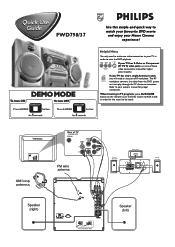
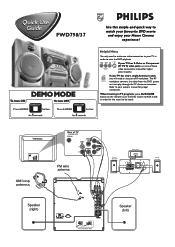
...one video connection to your Home Cinema experience!
The RF modulator converts the video from the DVD system so it can play through the TV's Antenna connector. Helpful Hints
You only need an accessory RF..., you will need to make one of these video connections instead for higher picture quality. FWD798/37
Use this simple and quick way to watch your favourite DVD movie
and enjoy your TV...
Similar Questions
Motherboard For The Philips Fwd798/37
Hello where can i get a motherboard for the Philips FWD798/37?
Hello where can i get a motherboard for the Philips FWD798/37?
(Posted by dionneennis 3 years ago)
Philips Fwd798/98
Radio switches on the red LED then switches off thereafter, Display is blank, please assist
Radio switches on the red LED then switches off thereafter, Display is blank, please assist
(Posted by itumelengmoumakwe 11 years ago)
My Philips Mc235 Thin Stereo Microsystem Has Only One Speaker Working. I Am Wond
My Philips MC235 Thin Stereo Microsystem only has one working speaker now. Is there a was change the...
My Philips MC235 Thin Stereo Microsystem only has one working speaker now. Is there a was change the...
(Posted by michalsen4 11 years ago)
How Do I Open The Cassette Door On My Fw-p88 Mini Stereo System?
(Posted by markmccully 12 years ago)
Board (lcp 105790-0001) Need..were Can I Get A Board For A Phillips Fwd798/55
(Posted by andev1966 12 years ago)

