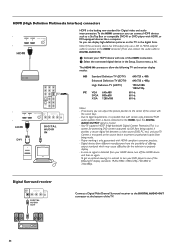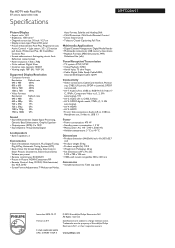Philips 50PF7220A Support and Manuals
Get Help and Manuals for this Phillips item

View All Support Options Below
Free Philips 50PF7220A manuals!
Problems with Philips 50PF7220A?
Ask a Question
Free Philips 50PF7220A manuals!
Problems with Philips 50PF7220A?
Ask a Question
Most Recent Philips 50PF7220A Questions
Broken Tv
my TV randomly began to turn off and on repeating this process until i unplug the TV. It also make a...
my TV randomly began to turn off and on repeating this process until i unplug the TV. It also make a...
(Posted by roadkill38 11 years ago)
Red Light Flashes When The Power Is Pushed On
When the power is turned on a red light flashes6 times slow followed by 3 times quick and the power ...
When the power is turned on a red light flashes6 times slow followed by 3 times quick and the power ...
(Posted by jvtrom 12 years ago)
Software Upgrade
how do I get a software download for this tv. Philips says it is no longer available.
how do I get a software download for this tv. Philips says it is no longer available.
(Posted by froniemaronie 12 years ago)
Upgrading Software On Older Tv
My menu page keeps popping up and I need new software upgrade which is not available online. How can...
My menu page keeps popping up and I need new software upgrade which is not available online. How can...
(Posted by froniemaronie 12 years ago)
Popular Philips 50PF7220A Manual Pages
Philips 50PF7220A Reviews
We have not received any reviews for Philips yet.