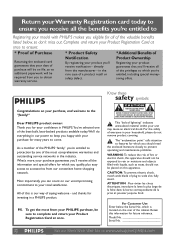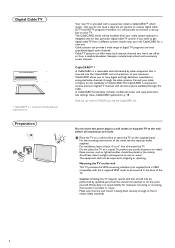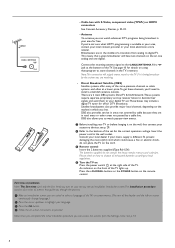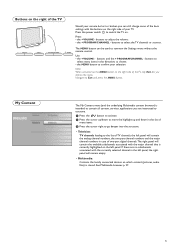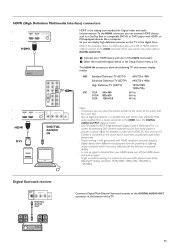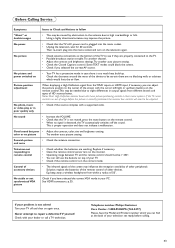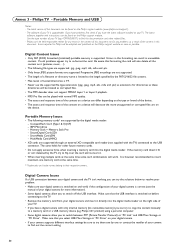Philips 42PF9630A Support and Manuals
Get Help and Manuals for this Phillips item

View All Support Options Below
Free Philips 42PF9630A manuals!
Problems with Philips 42PF9630A?
Ask a Question
Free Philips 42PF9630A manuals!
Problems with Philips 42PF9630A?
Ask a Question
Most Recent Philips 42PF9630A Questions
We're Can I Get A Tv Stand For This Model
Philips flat HDTV 42PF9630A 42" plasma with Pixel Plus 2 HD and Ambilight42PF9630A/37We're can I get...
Philips flat HDTV 42PF9630A 42" plasma with Pixel Plus 2 HD and Ambilight42PF9630A/37We're can I get...
(Posted by Vbarge61 7 years ago)
Having Problems With My Tv.
The tv will no longer turn on, it will only flash the red LED light several times then quit.
The tv will no longer turn on, it will only flash the red LED light several times then quit.
(Posted by cjdickey2013 9 years ago)
Need Board 4 42pf9630a/37 Broken Board Where Power/menu/volume
tv fell on corner broke the board where the power botton is looking for used one /or new . can u hel...
tv fell on corner broke the board where the power botton is looking for used one /or new . can u hel...
(Posted by adrenalinemike 11 years ago)
Philips 42PF9630A Videos
Popular Philips 42PF9630A Manual Pages
Philips 42PF9630A Reviews
We have not received any reviews for Philips yet.