Philips BDH5021V - 50" Plasma Panel Support and Manuals
Get Help and Manuals for this Phillips item
This item is in your list!

View All Support Options Below
Free Philips BDH5021V manuals!
Problems with Philips BDH5021V?
Ask a Question
Free Philips BDH5021V manuals!
Problems with Philips BDH5021V?
Ask a Question
Popular Philips BDH5021V Manual Pages
Leaflet - Page 1
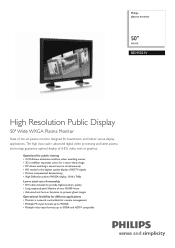
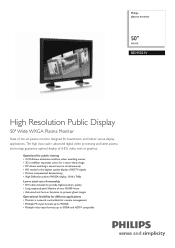
... • Long expected panel lifetime of (HD) video, text or graphics. The high class scaler, advanced digital video processing and latest plasma technology guarantee optimal display ... and indoor venue display applications.
Philips plasma monitor
50"
WXGA
BDH5021V
High Resolution Public Display
50" Wide WXGA Plasma Monitor
State of the art plasma monitor designed for remote management &#...
Leaflet - Page 2


Plasma monitor
50" WXGA
Highlights
BDH5021V/27
Free DVI cable A DVI cable is standard included with the display to provide the highest possible picture quality.
3:2 Pulldown 3:2 Pulldown totally eliminates the unwanted artefacts that of which detract from the black-and-white information and remove both analog YPbPr and uncompressed Digital connection of a High Definition TV signal...
Leaflet - Page 3


Plasma monitor
50" WXGA
Specifications
BDH5021V/27
Picture/Display
• Display screen type: WXGA Plasma panel • Panel Size: 50" / 127cm • Aspect ratio: 16:9 • Panel resolution: 1366 x 768p • Effective viewing area: 1107 x 622mm • Pixel pitch: 0.81 x 0.81 mm • Brightness: 1000 cd/m² • Contrast ratio (typical): 8000:1 &#...
User manual - Page 2


User Manual BDS4241V/BDH4241/BDH5021V
TABLE OF CONTENTS
IMPO RT AN T N O T ES AN D SAFET Y IN ST RUC T IO N S 3
1.1 Safety Instructions 3 1.2 FCC Instruction 5 1.3 End-Of-Life Disposal 6
UNPAC KING AND INST ALLAT ION 8
2.1 Unpacking 8 2.2 Package Contents 8 2.3 Installation Notes 9
PA RT S A N D FU N C T IO N S 10
3.1 Front View 10 3.2 Rear View 11 3.3 Remote Control 12
3.3.1 General ...
User manual - Page 4


IMPORTANT NOTES AND SAFETY INSTRUCTIONS 1.1 Safty Instructions
CAUTION RISK OF ELECTRIC SHOCK
DO NOT OPEN
.) • •
• • •
re if it is connected to re.)
3 User Manual BDS4241V/BDH4241/BDH5021V
1.
User manual - Page 5


... electric shock) • The PDP panel is broken. • Do not ... Unplug the power cord and ask to Service Centre when it is very high technology product...can get
worse if you watch TV very nearly) • Place remote... between you and a TV or monitor to the both sides (+,-) when you replace them. (The batteries ... User Manual BDS4241V/BDH4241/BDH5021V
CAUTION
• • Should not ...
User manual - Page 6


... BDS4241V/BDH4241/BDH5021V
1.2 FCC Information
User Instructions This device complies with picture screens 13 inches or larger in diameter models only)
5 You may not cause harmful interference, and 2.
This television receiver provides display of television closed captioning in accordance with Section 15.119 of the FCC rules. (TV broadcast receivers with part 15 of the computer...
User manual - Page 10


... to the high power consumption, always use the plug exclusively designed for this product. Please ensure the product is required, please consult your service agent. User Manual BDS4241V/BDH4241/BDH5021V
2.3 INSTALLATION NOTES
Due to shorten the service life of the product and the wall should be maintained for proper ventilation. If an extended line is...
User manual - Page 18


....
6. Howerer, the actual screen on the version of the supported resolutions.
17 Go to the R and L (DVI/RGB) AUDIO IN jacks of monitors. For both RBB(VGA) and DVI, connect the red (R) and white (L) audio jacks of the PC to the Window's CONTROL PANEL by clicking START, SETTINGS, CONTROL PANEL. > The CONTROL PANEL Window is equipped...
User manual - Page 23


... (RGB (PC) mode )
4. key toe select the optimal setting.
5.
key to reset the picture settings to enter the selected menu group. 3. ADVANCED FUNCTIONS
User Manual BDS4241V/BDH4241/BDH5021V
Image Screen Setup Audio
B rightnes s
C ontras t
S harpness
C olor
Tint
0
Image Preset
Move [- Image Screen Setup Audio
B rightnes s
C ontras t
S harpnes s
C olor
Tint
0
Image Preset...
User manual - Page 25


...screen to suit your requirements.
1. Setting Power Save Mode 1. Press the VOL+ or VOL- Setting... OSD Menu Language 1. Press the VOL+ or VOL-
VOL +] E xit [ME NU]
6.4 ADJUSTING THE COLOR TEMPERATURE
You can select a time period between 10 and 180 minutes. button to enter the selected menu group.
VOL +] E xit [ME NU]
User Manual BDS4241V/BDH4241/BDH5021V...panel... Setup....
User manual - Page 26


...the optimal setting
6.9 ADJUSTING THE MENU TRANSPARENCY
You can freeze the picture when watching a television program.
1. VOL +] E xit [ ME NU ]
User Manual BDS4241V/BDH4241/BDH5021V
6.6 MINIMIZE SCREEN STICKING
If... substance used in the plasma module. C H +] Adjus t [- Press the CH- Press the CH- Note: Simply press the FREEZE button on the monitor panel or remote control. 2....
User manual - Page 27


... VOL+ or VOL- VOL +] Exit [MENU]
User Manual BDS4241V/BDH4241/BDH5021V
6.10 CHANGING THE SCREEN SIZE
You can select the screen size which best corresponds to
Freeze
OFF
O N
Sticking Minimum
OFF
ON
Move [- AUTO - key to fit the TV screen until you reach the optimal setting.
26 Adjusting the PC screen automatically
1.
key to enter the selected menu...
User manual - Page 31


..., random signals might appear on the screen when the PC power is turned off (or if the PC is connected. Also, make sure that the PC is disconnected). 7. If so, press the INPUT button to enter the video mode. INPUT MODE
User Manual BDS4241V/BDH4241/BDH5021V
VGA Resolution
Standard resolution
Active Resolution
H Pixels...
User manual - Page 39


... cover age begins the day you . All parts, including repaired and replaced parts, are covered only for prolonged periods, otherwise phosphor burn might appear on the product, and installation or repair of purchase. reception problems caused by these modifications.
normal wear and tear (decreased light output of Philips Consumer Electronics North America. When the warranty on...
Philips BDH5021V Reviews
Do you have an experience with the Philips BDH5021V that you would like to share?
Earn 750 points for your review!
We have not received any reviews for Philips yet.
Earn 750 points for your review!
