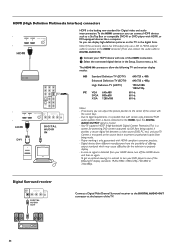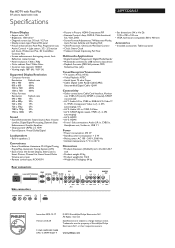Philips 50PF7320A - 50" Plasma TV Support and Manuals
Get Help and Manuals for this Phillips item

View All Support Options Below
Free Philips 50PF7320A manuals!
Problems with Philips 50PF7320A?
Ask a Question
Free Philips 50PF7320A manuals!
Problems with Philips 50PF7320A?
Ask a Question
Most Recent Philips 50PF7320A Questions
My Tv Is Plunged In And The Red Light Is Flashing But I Gei Get No Pictur
(Posted by ramonluna73 10 years ago)
How Do I Unmute Without The Remote Control?
(Posted by Yay 11 years ago)
Popular Philips 50PF7320A Manual Pages
Philips 50PF7320A Reviews
We have not received any reviews for Philips yet.