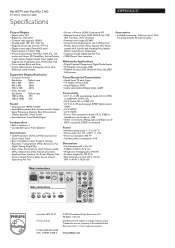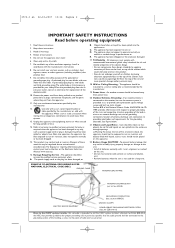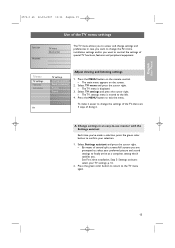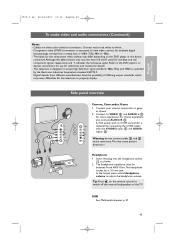Philips 63PF9631D - 63" Plasma TV Support and Manuals
Get Help and Manuals for this Phillips item

View All Support Options Below
Free Philips 63PF9631D manuals!
Problems with Philips 63PF9631D?
Ask a Question
Free Philips 63PF9631D manuals!
Problems with Philips 63PF9631D?
Ask a Question
Most Recent Philips 63PF9631D Questions
Do You Have A Stand Foe This Tv ?
you sell a stand for this set ?Kyle 707-530-1251
you sell a stand for this set ?Kyle 707-530-1251
(Posted by Quicksilversurf 2 years ago)
Any Suggestions How Much We Can Ask For Excellent Working Unit.
Need help - We are looking for some guidance on how much to sell the perfectly working plasma tv for...
Need help - We are looking for some guidance on how much to sell the perfectly working plasma tv for...
(Posted by Jwiztek 3 years ago)
Base Stand
Hi I have a philips 63pf9631d/37 and I need the base stand for it can you help me?
Hi I have a philips 63pf9631d/37 and I need the base stand for it can you help me?
(Posted by jammilgali09 8 years ago)
My Picture Is Fuzzy Or Grainy. How Can I Fix?
I have a philliph 63pf9631d/37My picture is fuzzy or grainy. How can I fix?
I have a philliph 63pf9631d/37My picture is fuzzy or grainy. How can I fix?
(Posted by Scotthmarshall 11 years ago)
Parts, We Lost The 4 Screws To Attach Tv To Glass Stand. What Size Are They?
(Posted by Kristigil 12 years ago)
Popular Philips 63PF9631D Manual Pages
Philips 63PF9631D Reviews
We have not received any reviews for Philips yet.