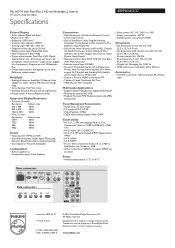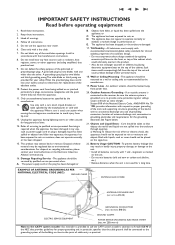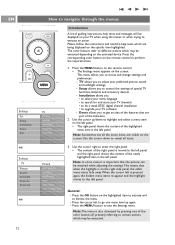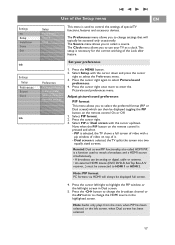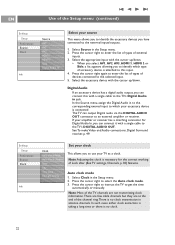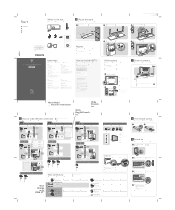Philips 50PF9631D - 50" Plasma TV Support and Manuals
Get Help and Manuals for this Phillips item

View All Support Options Below
Free Philips 50PF9631D manuals!
Problems with Philips 50PF9631D?
Ask a Question
Free Philips 50PF9631D manuals!
Problems with Philips 50PF9631D?
Ask a Question
Most Recent Philips 50PF9631D Questions
How Do I Install The Pedestal Stand On The 42pf963dd/37
How do I attach this to the TV
How do I attach this to the TV
(Posted by ibrindley0404 5 years ago)
Tring To Save Tv
I have a Philips TV model# 50PF9631D/37.....can the capacitor be repaired or replaced?
I have a Philips TV model# 50PF9631D/37.....can the capacitor be repaired or replaced?
(Posted by gr8tful13 9 years ago)
50pf9631d/37 Does Not Turn
(Posted by ProphMilot 9 years ago)
My Remote Is Not Working On My Philips Tv
50pf9631d/37
(Posted by pmack331 10 years ago)
Tv Light Turns On Then Flashed Red Light No Picture Or Sound
I was given this TV the green light comes on then flashes red no picture or sound is it a power supp...
I was given this TV the green light comes on then flashes red no picture or sound is it a power supp...
(Posted by musikman67 11 years ago)
Popular Philips 50PF9631D Manual Pages
Philips 50PF9631D Reviews
We have not received any reviews for Philips yet.