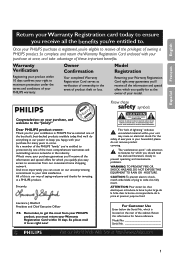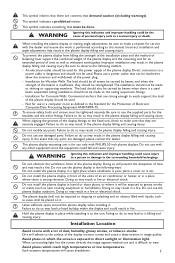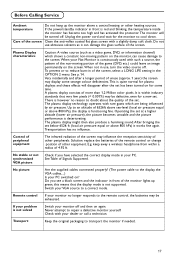Philips 50FD9955 - FlatTV - 50" Plasma Panel Support and Manuals
Get Help and Manuals for this Phillips item

View All Support Options Below
Free Philips 50FD9955 manuals!
Problems with Philips 50FD9955?
Ask a Question
Free Philips 50FD9955 manuals!
Problems with Philips 50FD9955?
Ask a Question
Most Recent Philips 50FD9955 Questions
Where Can I Buy A Power Supply Bored
The tv guy said it needs a new power supply bored and we have had no luck finding one! please help
The tv guy said it needs a new power supply bored and we have had no luck finding one! please help
(Posted by candy1786 11 years ago)
Popular Philips 50FD9955 Manual Pages
Philips 50FD9955 Reviews
We have not received any reviews for Philips yet.