Philips BDS4223V - 42" Plasma Panel Support and Manuals
Get Help and Manuals for this Phillips item
This item is in your list!

View All Support Options Below
Free Philips BDS4223V manuals!
Problems with Philips BDS4223V?
Ask a Question
Free Philips BDS4223V manuals!
Problems with Philips BDS4223V?
Ask a Question
Popular Philips BDS4223V Manual Pages
Leaflet - Page 2
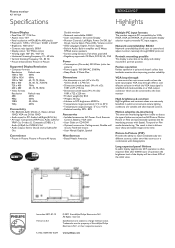
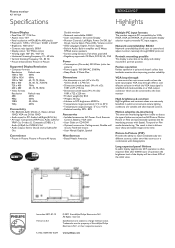
... values are the property of Koninklijke Philips Electronics N.V.
A universal public display solution requires versatile PC input support.
Portrait mounting possible
This display is often required. The result is quiet and doesn't collect dust inside the monitor thus improving product reliability. Plasma monitor
42" WVGA
Specifications
BDS4223V/27
Highlights
Picture/Display
• Panel...
User manual - Page 3
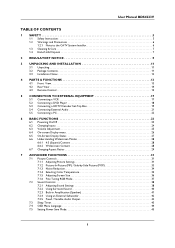
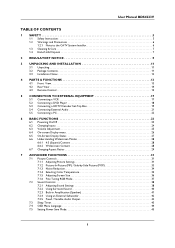
User Manual BDS4223V
TABLE OF CONTENTS
1 SAFETY 3 1.1 Safety Instructions 3 1.2 Warnings and Precautions 6 1.2.1 Note to the CATV System Installer 6 1.3 Cleaning & Care 7 1.4 End-of-Life Disposal 7
2 REGULATORY NOTICE 9
3 UNPACKING AND INSTALLATION 11 3.1 Unpacking 11 3.2 Package Contents 11 3.3 Installation Notes 12
4 PARTS & FUNCTIONS 13 4.1 Front View 13 4.2 Rear View 14 4.3 ...
User manual - Page 5
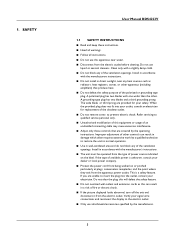
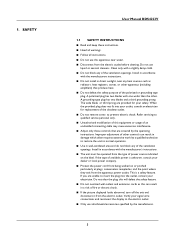
... extensive work by the manufacturer.
3 Install in a risk of the ventilation openings. If the type of the polarized or grounding type plug. Verify your safety. Refer servicing to normal operation. ■ Use in direct sunlight, near water. ■ Disconnect from the electric outlet. 1. SAFETY
User Manual BDS4223V
1.1 SAFETY INSTRUCTIONS ■ Read and keep these...
User manual - Page 6
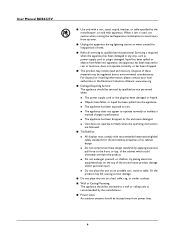
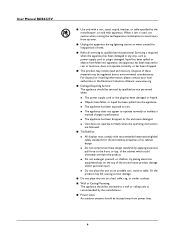
... children, by placing electronic equipment/toys on the top of the set and cause product damage and/or personal injury.
● Do not place the unit on a bed, soffa, rug, or similar surfaces.
■ Wall or Ceiling Mounting: The appliance should be serviced by qualified service personnel when:
● The power supply cord or the plug...
User manual - Page 11
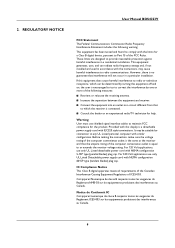
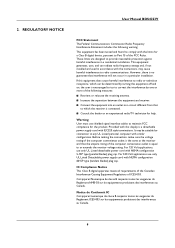
... rating. For 240 Volt applications use only UL Listed Detachable power supply cord with IEC320 style terminations.
It may cause harmful interference to provide reasonable protection against harmful interference in a particular installation.
REGULATORY NOTICE
User Manual BDS4223V
FCC Statement The Federal Communications Commission Radio Frequency Interference Statement includes...
User manual - Page 14
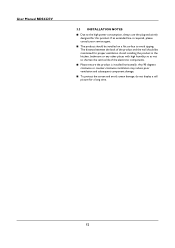
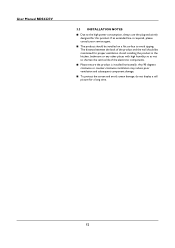
...horizontally. The distance between the back of the electronic components.
■ Please ensure the product is required, please consult your service agent.
■ The product should be installed on a flat surface to the high power consumption, always use the plug exclusively designed for a long time.
12 User Manual BDS4223V
3.3 INSTALLATION NOTES
■ Due to avoid tipping. Avoid...
User manual - Page 16
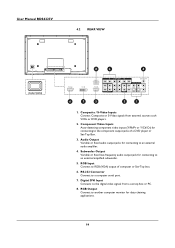
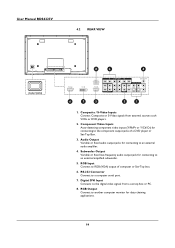
... connecting to the digital video signals from external sources such VCRs or DVD players.
2. User Manual BDS4223V
4.2 REAR VIEW
MAIN POWER
8
2
4
-
6
7
5
3
1
1. Audio Output Variable or fixed audio output jacks for connecting to the component output jacks of computer or Set-Top box.
6. Component Video Inputs Auto-detecting component video inputs (Y/Pb/Pr or Y/Cb...
User manual - Page 17
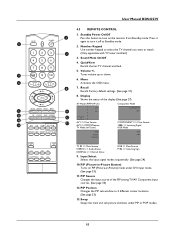
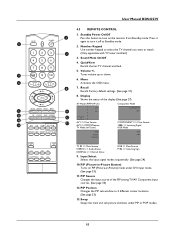
... Changes the PIP sub-window to watch.
12
(Only applicable with TV tuner installed.)
3. Recall
Recalls Factory default settings. (See page 31)
8. Swap Swaps the main and sub picture windows under DVI input mode. (See page 33)
11. User Manual BDS4223V
4.3 REMOTE CONTROL
1. QuickView Recalls the last TV channel watched.
5. Sound Mute On/Off...
User manual - Page 18
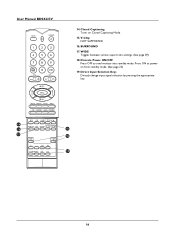
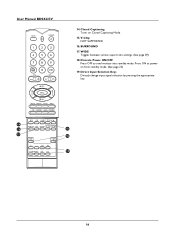
...
15
17
18
119
16 User Manual BDS4223V
14. Press ON to send monitor into standby mode. Closed Captioning
1
Turns on from standby mode. (See page 23)
19. WIDE Toggles between various aspect ratio settings. (See page 29)
18. Discrete Power ON/OFF Press OFF to power on Closed Captioning Mode.
15. V-Chip NOT SUPPORTED.
16.
User manual - Page 28


... the ADJ or ADJ key to adjust your settings. 6 Press the SEL key to confirm selection. User Manual BDS4223V
Hi OSD OSD
10
6.4 ON-SCREEN DISPLAY MENU Accessing OSD Menu via Remote Control or Front Panel The On-Screen Display (OSD) menu allows access to setup various parameters equipped with this display. 1 To access...
User manual - Page 47


... turn on the monitor panel or remote control. 2 Use the SEL or SEL key to previous menu. User Manual BDS4223V
7.5 SETTING POWER SAVE MODE Using OSD Menu This monitor is detected (1MIN, 2MIN, 3MIN, 4MIN and 5MIN). 7 Press the SEL key to confirm setting and return to select the SETUP option from sleep mode, simply follow...
User manual - Page 48


... passcode is shipped with V-Chip (Parental Guide) and Channel Lock functions. User Manual BDS4223V
ENTER PASS CODE
INCORRECT!!
7.6 SYSTEM PASS CODE
Setting System Pass code The system pass code setting is used in conjunction with the security pass code set before, please use the default "0000" code.
● If the code entered is incorrect, an "Error" status is displayed. Simply enter the...
User manual - Page 56


...light up the full size of the screen
1 If under RGB mode, the H-Size and V-Size is incorrectly set...powered off by surrounding electrical appliances, cars/ motorcycles or fluorescent lights. User Manual BDS4223V
9.2 TROUBLESHOOTING
Symptom
Possible Cause
Remedy
No picture is displayed
1 The power cord is disconnected. 2 The main power...
Please verify its specifications with this can...
User manual - Page 57
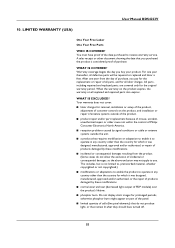
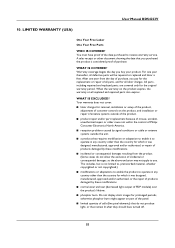
... may not apply to receive warranty service. When the warranty on the product expires, the warranty on part of the panel. ■ limited quantity of Philips Consumer Electronics North America. ■ reception problems caused by signal conditions or cable or antenna systems outside of the product. ■ product repair and/or part replacement because of misuse, accident, unauthorized...
User manual - Page 58
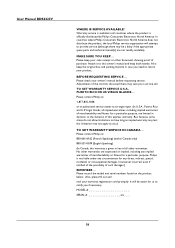
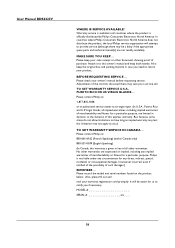
...In countries where Philips Consumers Electronics North America does not distribute the product, the local Philips service organization will be a delay if the appropriate spare parts and technical manual(s) are limited in...to notify you need to provide service (although there may last, this express warranty. Please keep both nearby. Attach it to arrange repair. (In U.S.A., Puerto Rico and ...
Philips BDS4223V Reviews
Do you have an experience with the Philips BDS4223V that you would like to share?
Earn 750 points for your review!
We have not received any reviews for Philips yet.
Earn 750 points for your review!
