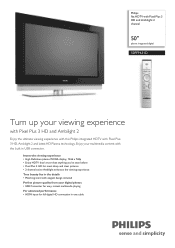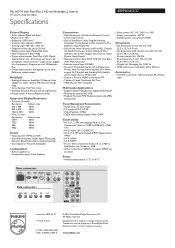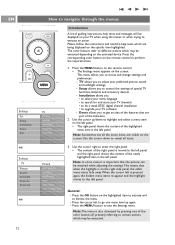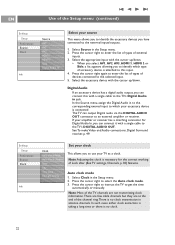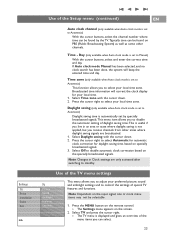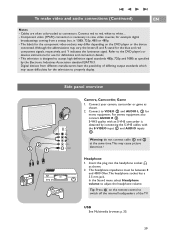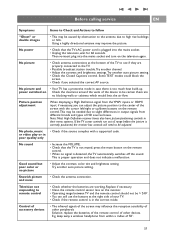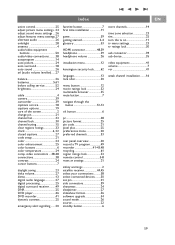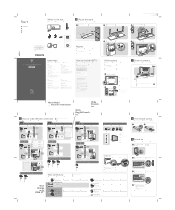Philips 50PF9631D Support Question
Find answers below for this question about Philips 50PF9631D - 50" Plasma TV.Need a Philips 50PF9631D manual? We have 3 online manuals for this item!
Question posted by gr8tful13 on February 3rd, 2015
Tring To Save Tv
Current Answers
Answer #1: Posted by BusterDoogen on February 3rd, 2015 2:26 PM
I hope this is helpful to you!
Please respond to my effort to provide you with the best possible solution by using the "Acceptable Solution" and/or the "Helpful" buttons when the answer has proven to be helpful. Please feel free to submit further info for your question, if a solution was not provided. I appreciate the opportunity to serve you!
Related Philips 50PF9631D Manual Pages
Similar Questions
is my Phillips tv model 42pf7321d/37 a smart tv
how do I do a hard reset on my Phillips tv model number 42pf5321d/37
I was given this TV the green light comes on then flashes red no picture or sound is it a power supp...
I need a stand for the Phillips 50" Plasma - 50PF9631D\37. Where can I get one?