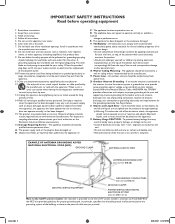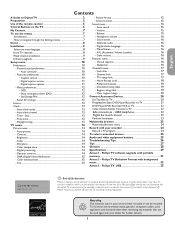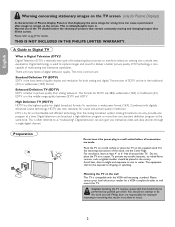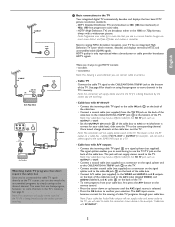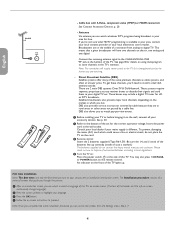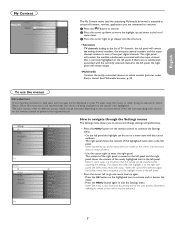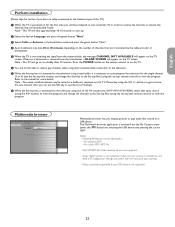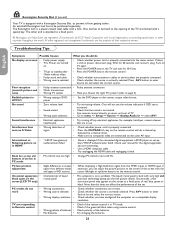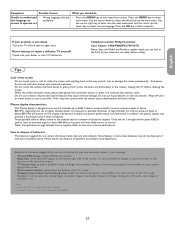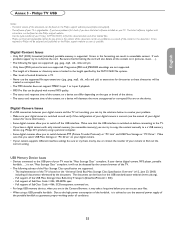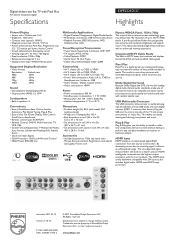Philips 42PF5321D Support and Manuals
Get Help and Manuals for this Phillips item

View All Support Options Below
Free Philips 42PF5321D manuals!
Problems with Philips 42PF5321D?
Ask a Question
Free Philips 42PF5321D manuals!
Problems with Philips 42PF5321D?
Ask a Question
Most Recent Philips 42PF5321D Questions
How Do I Do A Hard Reset On My Phillips Tv Model Number 42pf5321d/37
how do I do a hard reset on my Phillips tv model number 42pf5321d/37
how do I do a hard reset on my Phillips tv model number 42pf5321d/37
(Posted by Jmolina20026 4 years ago)
Scanning New Channels On A Anntenna.
On Philips Model 42PF5321D/37, how do I scan for channels on one of those regular antennas?I have hi...
On Philips Model 42PF5321D/37, how do I scan for channels on one of those regular antennas?I have hi...
(Posted by saborne2 7 years ago)
Will My Phillips 42pf5321d Support A Blue-ray Player?
I would like to use a blue ray player with my plasma. A ps3 did not work so I am wondering if any bl...
I would like to use a blue ray player with my plasma. A ps3 did not work so I am wondering if any bl...
(Posted by jdoglovers1 9 years ago)
Instructions For Funai Blu-ray Remote
My parents bought a Funai blu-ray player model# NB620FX4F they wondered if anyone would have an inst...
My parents bought a Funai blu-ray player model# NB620FX4F they wondered if anyone would have an inst...
(Posted by praiser63 10 years ago)
Blue Tint On Screen
I have a phillips 42" tv and after watching for about an hour, a blue tint appears along the top of ...
I have a phillips 42" tv and after watching for about an hour, a blue tint appears along the top of ...
(Posted by pisano1728 10 years ago)
Popular Philips 42PF5321D Manual Pages
Philips 42PF5321D Reviews
We have not received any reviews for Philips yet.