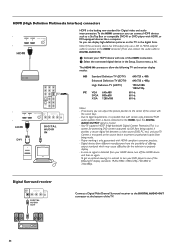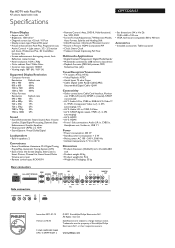Philips 42PF7320A Support and Manuals
Get Help and Manuals for this Phillips item

View All Support Options Below
Free Philips 42PF7320A manuals!
Problems with Philips 42PF7320A?
Ask a Question
Free Philips 42PF7320A manuals!
Problems with Philips 42PF7320A?
Ask a Question
Most Recent Philips 42PF7320A Questions
How To Get My Tv To Work Off An Antenna?
I 'm switching from cable to an antenna, how do I tune the tv to the antenna?
I 'm switching from cable to an antenna, how do I tune the tv to the antenna?
(Posted by djack3854 10 years ago)
Philips 42pf7320a/37 What Type Of Screws For Stand
(Posted by Safwkno 10 years ago)
Wall Mount Bolt Size
Need To Know The Bolt Size To Mount On A Tv On A Wall Mount
Need To Know The Bolt Size To Mount On A Tv On A Wall Mount
(Posted by damon2002ad 10 years ago)
Source Button Symbol ??
(Posted by jaz6470 11 years ago)
Can I Recieve Free Local Channels With My Tv? Does I Have A Built In Antena?
(Posted by mysticmicha 11 years ago)
Philips 42PF7320A Videos
Popular Philips 42PF7320A Manual Pages
Philips 42PF7320A Reviews
We have not received any reviews for Philips yet.