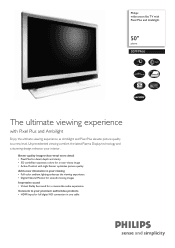Philips 50PF9966 Support and Manuals
Get Help and Manuals for this Phillips item

View All Support Options Below
Free Philips 50PF9966 manuals!
Problems with Philips 50PF9966?
Ask a Question
Free Philips 50PF9966 manuals!
Problems with Philips 50PF9966?
Ask a Question
Most Recent Philips 50PF9966 Questions
Phillip 50pf9966/79 Red Light Flashing
I had my TV repaired under warranty with the red light flashing 8 times and they said they replaced ...
I had my TV repaired under warranty with the red light flashing 8 times and they said they replaced ...
(Posted by kouzou 10 years ago)
Tv Will Not Stay On
(Posted by slamola 12 years ago)
Popular Philips 50PF9966 Manual Pages
Philips 50PF9966 Reviews
We have not received any reviews for Philips yet.