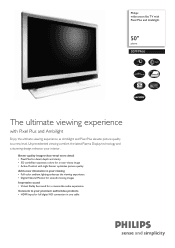Philips 50PF9966 Support Question
Find answers below for this question about Philips 50PF9966.Need a Philips 50PF9966 manual? We have 2 online manuals for this item!
Question posted by slamola on March 11th, 2012
Tv Will Not Stay On
The person who posted this question about this Philips product did not include a detailed explanation. Please use the "Request More Information" button to the right if more details would help you to answer this question.
Current Answers
Related Philips 50PF9966 Manual Pages
Similar Questions
I Powered On My 50pf9631d/37 Phillips Plasma Tv I Heard A Sound After Not Worki
when i powered on the green light come on stay on two second and came off and stayed off.
when i powered on the green light come on stay on two second and came off and stayed off.
(Posted by siogab 9 years ago)
Having Problems With My Tv.
The tv will no longer turn on, it will only flash the red LED light several times then quit.
The tv will no longer turn on, it will only flash the red LED light several times then quit.
(Posted by cjdickey2013 9 years ago)
Phillip 50pf9966/79 Red Light Flashing
I had my TV repaired under warranty with the red light flashing 8 times and they said they replaced ...
I had my TV repaired under warranty with the red light flashing 8 times and they said they replaced ...
(Posted by kouzou 10 years ago)
42pf7321d/37 Philips Plasma Tv Does'n Work
When I power on my 42PF7321D/37 Philips Plasma TV the green LED comes on then turne into a flashing ...
When I power on my 42PF7321D/37 Philips Plasma TV the green LED comes on then turne into a flashing ...
(Posted by dizo1 13 years ago)
Philips Plasma Tv Model 50pfp5332d/37b Problems.
I have philips Plasma TVmodel 50PFP5332D/37B. I am having problems with the tv. The problem is when ...
I have philips Plasma TVmodel 50PFP5332D/37B. I am having problems with the tv. The problem is when ...
(Posted by wriyaz 13 years ago)