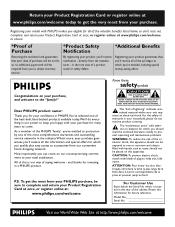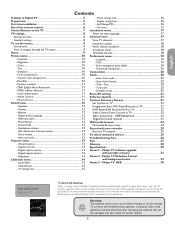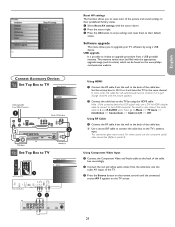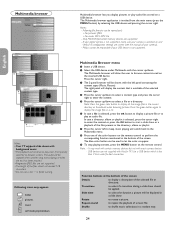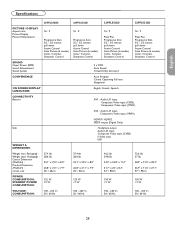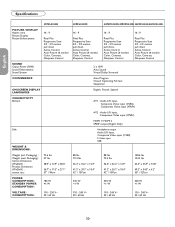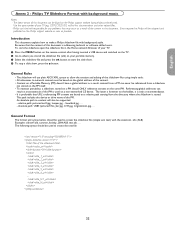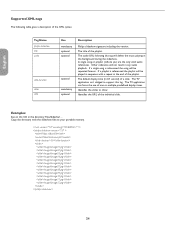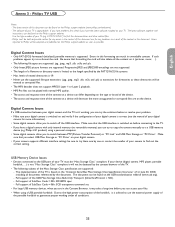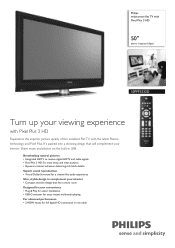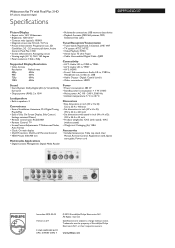Philips 50PFP5332D Support Question
Find answers below for this question about Philips 50PFP5332D - 50" Plasma TV.Need a Philips 50PFP5332D manual? We have 3 online manuals for this item!
Question posted by wriyaz on July 3rd, 2010
Philips Plasma Tv Model 50pfp5332d/37b Problems.
I have philips Plasma TV model 50PFP5332D/37B. I am having problems with the tv. The problem is when I turn the TV on with remote it powers up. There is no picture and sound I tried to move channel up and down still the screen stays like it is off.
Current Answers
Related Philips 50PFP5332D Manual Pages
Similar Questions
I Powered On My 50pf9631d/37 Phillips Plasma Tv I Heard A Sound After Not Worki
when i powered on the green light come on stay on two second and came off and stayed off.
when i powered on the green light come on stay on two second and came off and stayed off.
(Posted by siogab 9 years ago)
What Capacitors Are In The Philips 50pfp5332d/37 Plasma Tv
(Posted by keymmywee 9 years ago)
Model # 50pfp5332d/37 Remove Back Cover
Hello, please explain the steps to remove the back cover of the television. I would like to check th...
Hello, please explain the steps to remove the back cover of the television. I would like to check th...
(Posted by ajeff7 11 years ago)
Channel Setup
I want to set up the channels on my tv but dont have the remote. Can this be done?
I want to set up the channels on my tv but dont have the remote. Can this be done?
(Posted by linablue 12 years ago)
42pf7321d/37 Philips Plasma Tv Does'n Work
When I power on my 42PF7321D/37 Philips Plasma TV the green LED comes on then turne into a flashing ...
When I power on my 42PF7321D/37 Philips Plasma TV the green LED comes on then turne into a flashing ...
(Posted by dizo1 12 years ago)