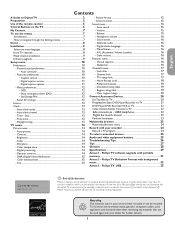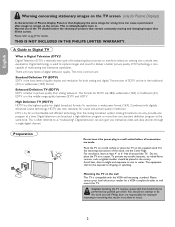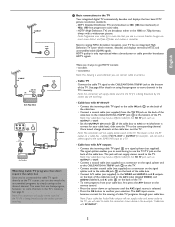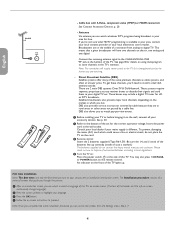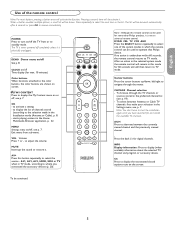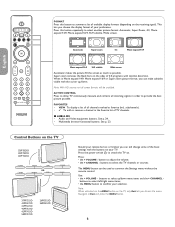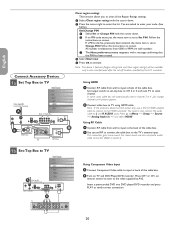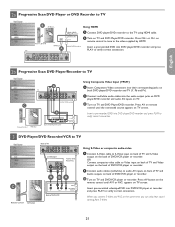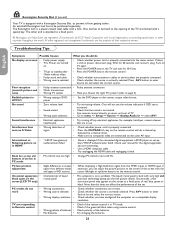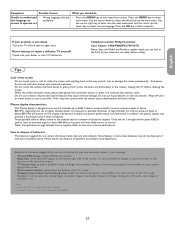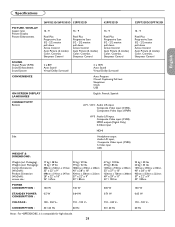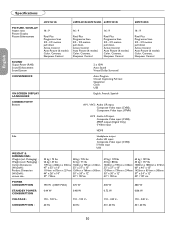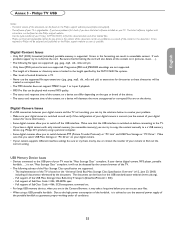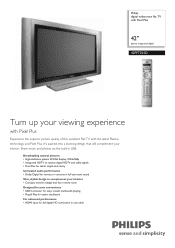Philips 42PF7321D Support Question
Find answers below for this question about Philips 42PF7321D.Need a Philips 42PF7321D manual? We have 3 online manuals for this item!
Question posted by siogab on August 28th, 2014
I Powered On My 50pf9631d/37 Phillips Plasma Tv I Heard A Sound After Not Worki
when i powered on the green light come on stay on two second and came off and stayed off.
Current Answers
Related Philips 42PF7321D Manual Pages
Similar Questions
Is Philips Model 42pf7321d/37 Tv A Smart Tv?
is my Phillips tv model 42pf7321d/37 a smart tv
is my Phillips tv model 42pf7321d/37 a smart tv
(Posted by djbuzz666 1 year ago)
What Capacitors Are In The Philips 50pfp5332d/37 Plasma Tv
(Posted by keymmywee 9 years ago)
I Need A Stand For The Phillips 50' Plasma - 50pf9631d\37. Where Can I Get One?
I need a stand for the Phillips 50" Plasma - 50PF9631D\37. Where can I get one?
I need a stand for the Phillips 50" Plasma - 50PF9631D\37. Where can I get one?
(Posted by oleysc71 11 years ago)
Need A Schematic For Model 42pf7320a/37 Plasma Tv
(Posted by georgeclarson1234 12 years ago)
42pf7321d/37 Philips Plasma Tv Does'n Work
When I power on my 42PF7321D/37 Philips Plasma TV the green LED comes on then turne into a flashing ...
When I power on my 42PF7321D/37 Philips Plasma TV the green LED comes on then turne into a flashing ...
(Posted by dizo1 12 years ago)