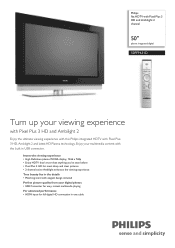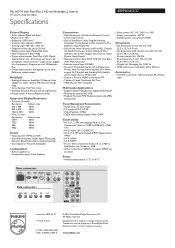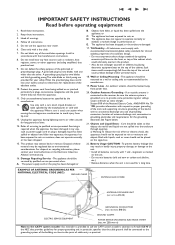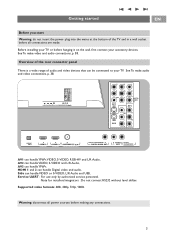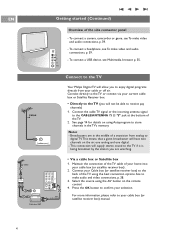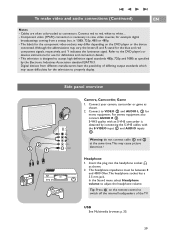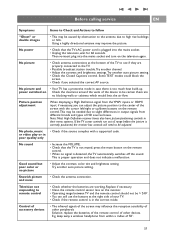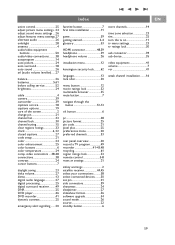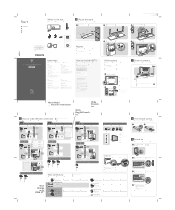Philips 50PF9631D Support Question
Find answers below for this question about Philips 50PF9631D - 50" Plasma TV.Need a Philips 50PF9631D manual? We have 3 online manuals for this item!
Question posted by oleysc71 on July 23rd, 2012
I Need A Stand For The Phillips 50' Plasma - 50pf9631d\37. Where Can I Get One?
I need a stand for the Phillips 50" Plasma - 50PF9631D\37. Where can I get one?
Current Answers
Answer #1: Posted by BusterDoogen on July 23rd, 2012 10:26 PM
The part in question is no longer manufacturerd - so it will need to come from the secondary market.... like eBay, Amazon, etc.
Part number 310430817942 is the stand bas.
It's exclusive to the 50PF9631D/37 Philips plasma TV... and will be a needle-in-the-haystack find.
THIS SITE (CLICK) sells the BAS - you'll need to check for availability. Every other parts site lists the availability as zero.
I recommend using a universal VESA mount table stand.... like THIS ONE.
Or keep checking eBay for a TV that is being parted out.
Part number 310430817942 is the stand bas.
It's exclusive to the 50PF9631D/37 Philips plasma TV... and will be a needle-in-the-haystack find.
THIS SITE (CLICK) sells the BAS - you'll need to check for availability. Every other parts site lists the availability as zero.
I recommend using a universal VESA mount table stand.... like THIS ONE.
Or keep checking eBay for a TV that is being parted out.
Related Philips 50PF9631D Manual Pages
Similar Questions
How Do I Install The Pedestal Stand On The 42pf963dd/37
How do I attach this to the TV
How do I attach this to the TV
(Posted by ibrindley0404 5 years ago)
I Powered On My 50pf9631d/37 Phillips Plasma Tv I Heard A Sound After Not Worki
when i powered on the green light come on stay on two second and came off and stayed off.
when i powered on the green light come on stay on two second and came off and stayed off.
(Posted by siogab 9 years ago)
My Remote Is Not Working On My Philips Tv
50pf9631d/37
(Posted by pmack331 10 years ago)
Where Is The Hdmi In A 50'plasma Tv
(Posted by shayanman200 11 years ago)