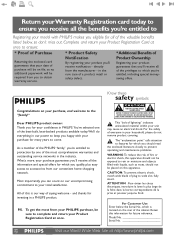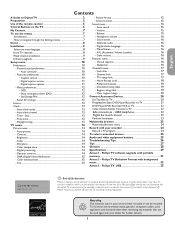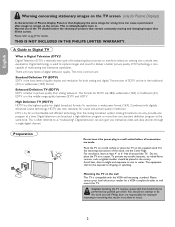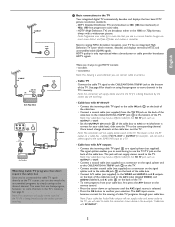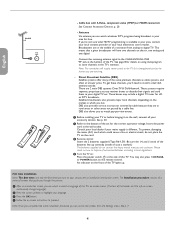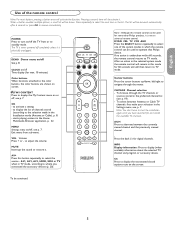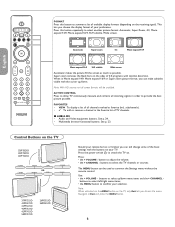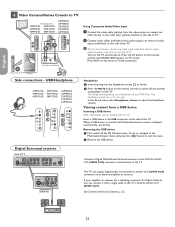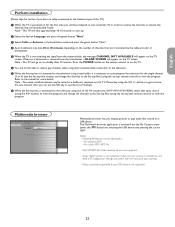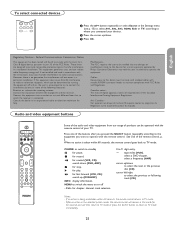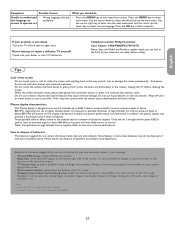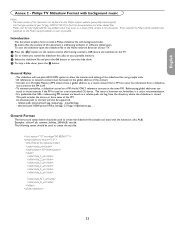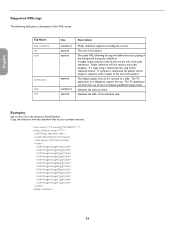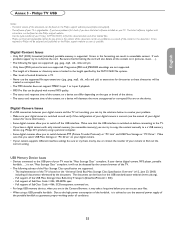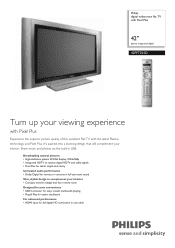Philips 42PF7321D Support Question
Find answers below for this question about Philips 42PF7321D.Need a Philips 42PF7321D manual? We have 3 online manuals for this item!
Question posted by djbuzz666 on August 19th, 2022
Is Philips Model 42pf7321d/37 Tv A Smart Tv?
is my Phillips tv model 42pf7321d/37 a smart tv
Current Answers
Answer #1: Posted by SonuKumar on August 19th, 2022 10:25 PM
https://www.manualslib.com/manual/548563/Philips-32pf5321d37-32-Lcd-Tv.html?page=37#manual
its not smart t.v but good product and rating
Please respond to my effort to provide you with the best possible solution by using the "Acceptable Solution" and/or the "Helpful" buttons when the answer has proven to be helpful.
Regards,
Sonu
Your search handyman for all e-support needs!!
Related Philips 42PF7321D Manual Pages
Similar Questions
I Powered On My 50pf9631d/37 Phillips Plasma Tv I Heard A Sound After Not Worki
when i powered on the green light come on stay on two second and came off and stayed off.
when i powered on the green light come on stay on two second and came off and stayed off.
(Posted by siogab 9 years ago)
Model # 50pfp5332d/37 Remove Back Cover
Hello, please explain the steps to remove the back cover of the television. I would like to check th...
Hello, please explain the steps to remove the back cover of the television. I would like to check th...
(Posted by ajeff7 11 years ago)
Replacement Remote For Model 42pf7320a/37
Can I get a replacement remote for this TV?
Can I get a replacement remote for this TV?
(Posted by eseward1 12 years ago)
Need A Schematic For Model 42pf7320a/37 Plasma Tv
(Posted by georgeclarson1234 12 years ago)
42pf7321d/37 Philips Plasma Tv Does'n Work
When I power on my 42PF7321D/37 Philips Plasma TV the green LED comes on then turne into a flashing ...
When I power on my 42PF7321D/37 Philips Plasma TV the green LED comes on then turne into a flashing ...
(Posted by dizo1 12 years ago)