Philips 42PF7320A Support Question
Find answers below for this question about Philips 42PF7320A.Need a Philips 42PF7320A manual? We have 3 online manuals for this item!
Question posted by eseward1 on November 17th, 2011
Replacement Remote For Model 42pf7320a/37
Can I get a replacement remote for this TV?
Current Answers
There are currently no answers that have been posted for this question.
Be the first to post an answer! Remember that you can earn up to 1,100 points for every answer you submit. The better the quality of your answer, the better chance it has to be accepted.
Be the first to post an answer! Remember that you can earn up to 1,100 points for every answer you submit. The better the quality of your answer, the better chance it has to be accepted.
Related Philips 42PF7320A Manual Pages
User manual - Page 1


...Registration card today to ensure you receive all the benefits you're entitled to
Registering your model with your purchase for many years to come. All of this information for your product ... from our convenient home shopping network. For Customer Use Enter below , so don't miss out. Model No Serial No
Visit our World Wide Web Site at once.
P.S. Dear PHILIPS product owner: Thank...
User manual - Page 2


... to grounding electrodes and requirements for a long time. Heed all instructions.
5. or B. All televisions must comply with the
apparatus.When a cart is damaged, liquid has been spilled or objects have... or top, of the cabinet which could unsuspectingly fall and liquids are provided for replacement of the obsolete outlet.
10.Protect the power cord from being walked on or ...
User manual - Page 3


... Annex 3 - Model: 37PF7320A/37
42PF7320A/37 50PF7320A/37 42PF7220A/37 50PF7220A/37
Serial No
Care of . Your new TV contains materials which you dispose of the TV 8
My Content 8
To use the menus 9
Introduction
9
How to be recycled and reused. Contents
Digital Cable TV 2
Preparation 2
Use of the remote control RC4345 5
Buttons on the right of your television set or...
User manual - Page 5
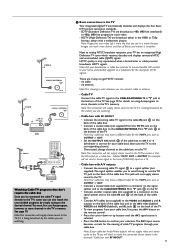
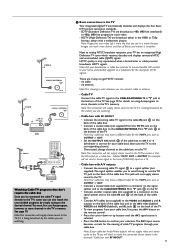
... simply tuning to the desired channel.You must first use the TO TV jack on the remote control.
• Press the cursor down or up buttons until the AV2 signal source is smoother. Note: If your TV has an integrated High Definition TV tuner which receives, decodes and displays terrestrial ATSC and unscrambled cable...
User manual - Page 6


... at the right side of a transition from the Settings menu. Direct Broadcast Satellite (DBS) Satellite systems offer many of the TV. There are asked to the TV if it on the cord.
' Remote control: Insert the 2 batteries supplied (Type R6-1,5V). " Refer to install a small dish antenna outside. Consult your local dealer if...
User manual - Page 7


... 60 seconds and will then return to work accessory devices.
to display the list of the system modes in which the remote control can be programmed to TV mode.
POWER
DVD/R CBL TV VCR AUX
‡
DEMO
SELECT
CLOCK
Ò
º
π
†
MY CONTENT
=
®
®
OK
®
®
MENU
PIP
+
+
VOL...
User manual - Page 9


A/CH
INFO
FORMAT RECORD
VIEW - The characters displayed are dependent on the remote control can be used to enter alphanumeric information when necessary. RC button
1 2 3 4 5 6 7 8 9 0
Default Multi-tap Alphanumeric entry order
Ò - 1 Ò - 1 (etc.) a b c ... remote control
The alphanumeric buttons on the language selected in the Installation menu. POWER
DVD/R CBL TV ...
User manual - Page 10


... browser, p. 26.
8 Buttons on the right of the TV
VOLUME
MENU
PROGRAM/CHANNEL
B POWER
Should your remote be lost or broken you can be used to summon the Settings menu without the remote control. Use: • the + VOLUME - buttons to
select...
menu items.
" Press the cursor right to go deeper into the structure.
• Television: TV channels leading to Exit and press the MENU button.
User manual - Page 11


...9 Press the corresponding color button on the screen. The right panel shows the content of the television. & Select Demo in the left is moved to automatically run function.
Use the cursor right to...The Demo menu allows the user to different actions which may be displayed on the remote control to TV mode. Press the green color button to the left panel and the right panel ...
User manual - Page 12


... information of an ATSC channel is updated only for the ATSC channel
currently tuned. • If an NTSC channel is turned on the remote control.
When Cable is complete, a message appears confirming the completion and the TV switches to start autoprogramming. If requested, enter your local area. When Autoprogramming is selected, the...
User manual - Page 13


...the appropriate upgrade image (and structure) which can be selected by pressing the digit remote control direct-acces channel number entry. The memory device must be processed before the... is only available for TV channels installed via an antenna connection (see Annex 1, p. 37.
11
Note: Digital Channel selection delay Due to the tuning complexity of the TV channels has been done,...
User manual - Page 21


... the settings with the cursor left/right or enter the list of the picture.
Note: This Philips TV has been set at the factory to give the white colors a neutral, Warm to look best in...best suits your own viewing conditions. The TV menu gives you an overview of the complete picture, which typically use fluorescent lighting. Note: Depending on the remote control to find the one or more ...
User manual - Page 39


...37
If no action is taken within 60 seconds, the remote control returns to TV
mode. - An anti-theft Kensington lock has to be operated with a Kensington Security Slot, to TV mode. The Kensington lock is being undertaken within 60 seconds, the remote...purchased separately. All other end is equipped with the remote control of your TV.
Press one of the buttons after you pressed the ...
User manual - Page 40


...
• Increase the VOLUME. • Check that the TV's AC power cord is detected, the TV automatically switches off the sound.
Television not responding to air and water pollution. Replace if necessary. • Clean the remote control sensor lens on the monitor. • Operating range between TV and the remote control should not be > 240". • You...
User manual - Page 41


...-5477) Please, have the Model and Product number which you can...common of your television set or picture performance. reduce contrast and brightness when viewing - once burn-in these conditions. In addition, the plasma display may ...lower air pressure) is recommended to change to cause
uneven aging of the TV screen; • Shopping channel logos and pricing displays: bright and shown ...
User manual - Page 44


...preferable that the content of this documentation and other related files. - Annex 2: Philips TV Slideshow Format with background audio. The latest version of this document.
Errors reported to
...TV. & Press the = button on the remote control after having inserted a USB device and switched on the TV. é Go to where you stored the slideshow file (.alb) on your TV (e.g. 42PF7320A/37...
User manual - Page 46


...you have a digital camera with instructions, can try to copy the content manually
to the TV. • If you have the latest software installed on the "Universal Serial Bus Mass Storage... is switched on a device will not be found on and verify if the configuration of your TV (e.g. 42PF7320A/37) to switch off the USB interface. SCSI transparent command set.
• For large USB memory...
Leaflet - Page 1
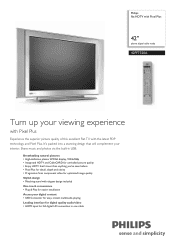
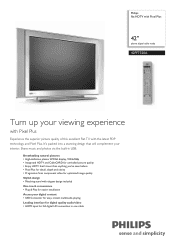
Breathtaking natural pictures • High-definition plasma WXGA display, 1024x768p • Integrated HDTV and CableCARD for full...Access your viewing experience
with Pixel Plus
Experience the superior picture quality of this excellent Flat TV with Pixel Plus
42"
plasma digital cable ready
42PF7320A
Turn up your digital content • USB Connector for easy, instant multimedia playing Leading...
Leaflet - Page 2


...real movie-viewing experience that makes television more than anything
you widescreen HD resolution of the image resulting in the TV. It is created instantaneously, using ...television signal available. The HDMI input is razor sharp pictures with no line structure. This vibrant and sharp image will provide you with Pixel Plus
42" plasma digital cable ready
Highlights
42PF7320A/37
Plasma...
Leaflet - Page 3
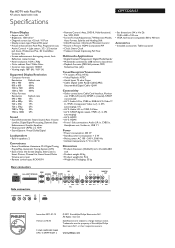
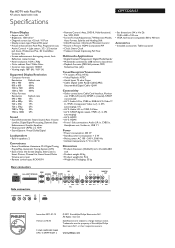
...Sound, Delta Volume per preset
• Remote control type: RC4345/01
• Remote Control: Amp, DVD-R, Multi-functional, ... MP3,
Slideshow files (.alb)
Tuner/Reception/Transmission
• TV system: ATSC, NTSC • Video Playback: NTSC •...Electronics N.V. Flat HDTV with Pixel Plus
42" plasma digital cable ready
Specifications
42PF7320A/37
Picture/Display
• Aspect ratio: 16:9 &#...
Similar Questions
Is Philips Model 42pf7321d/37 Tv A Smart Tv?
is my Phillips tv model 42pf7321d/37 a smart tv
is my Phillips tv model 42pf7321d/37 a smart tv
(Posted by djbuzz666 1 year ago)
Model # 50pfp5332d/37 Remove Back Cover
Hello, please explain the steps to remove the back cover of the television. I would like to check th...
Hello, please explain the steps to remove the back cover of the television. I would like to check th...
(Posted by ajeff7 12 years ago)
Need A Schematic For Model 42pf7320a/37 Plasma Tv
(Posted by georgeclarson1234 12 years ago)
I Am Looking For Y Main Board & Buffer Boards For Phillips 42pf7320a/37 Refurbis
(Posted by jcast100 12 years ago)

