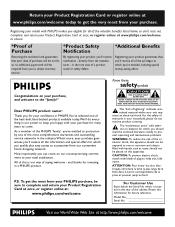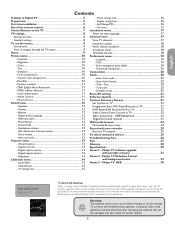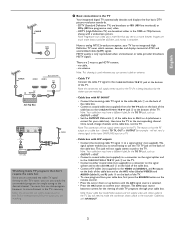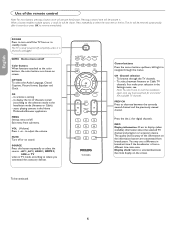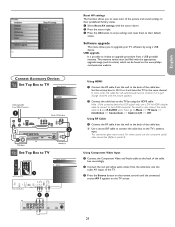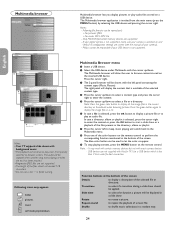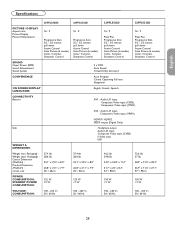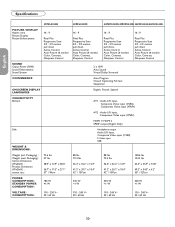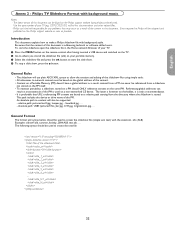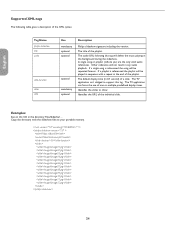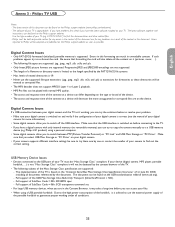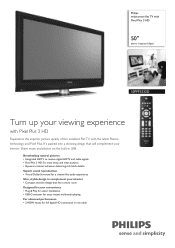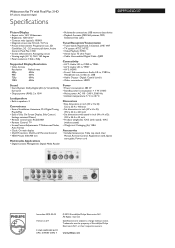Philips 50PFP5332D Support Question
Find answers below for this question about Philips 50PFP5332D - 50" Plasma TV.Need a Philips 50PFP5332D manual? We have 3 online manuals for this item!
Question posted by keymmywee on June 11th, 2014
What Capacitors Are In The Philips 50pfp5332d/37 Plasma Tv
The person who posted this question about this Philips product did not include a detailed explanation. Please use the "Request More Information" button to the right if more details would help you to answer this question.
Current Answers
Related Philips 50PFP5332D Manual Pages
Similar Questions
Philips 50pfp5332d/37
my tv has been loosing picture but volume stays. what is causing this?
my tv has been loosing picture but volume stays. what is causing this?
(Posted by gfeisty 8 years ago)
Model # 50pfp5332d/37 Remove Back Cover
Hello, please explain the steps to remove the back cover of the television. I would like to check th...
Hello, please explain the steps to remove the back cover of the television. I would like to check th...
(Posted by ajeff7 11 years ago)
Stand For Philips 42pf9936/37
I can not seem to locate the optional table top stand for a Philips 42PF9936/37 Where can I find one...
I can not seem to locate the optional table top stand for a Philips 42PF9936/37 Where can I find one...
(Posted by peterzoch 12 years ago)
Need A Schematic For Model 42pf7320a/37 Plasma Tv
(Posted by georgeclarson1234 12 years ago)
Philips Plasma Tv Model 50pfp5332d/37b Problems.
I have philips Plasma TVmodel 50PFP5332D/37B. I am having problems with the tv. The problem is when ...
I have philips Plasma TVmodel 50PFP5332D/37B. I am having problems with the tv. The problem is when ...
(Posted by wriyaz 13 years ago)