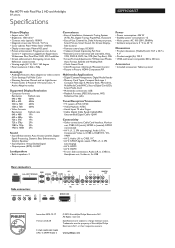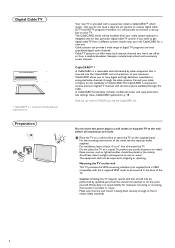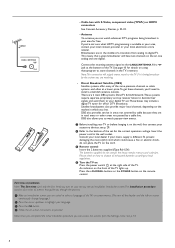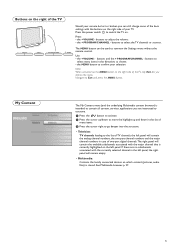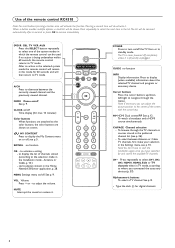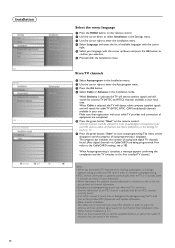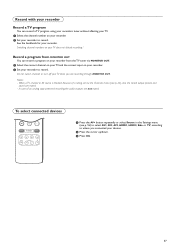Philips 50PF9630A Support and Manuals
Get Help and Manuals for this Phillips item

View All Support Options Below
Free Philips 50PF9630A manuals!
Problems with Philips 50PF9630A?
Ask a Question
Free Philips 50PF9630A manuals!
Problems with Philips 50PF9630A?
Ask a Question
Most Recent Philips 50PF9630A Questions
1 Turn The T_v On The Red Light Blinks 6 * Poses Then Blinks 3 More Times What D
(Posted by tressielovesfrank 8 years ago)
50 Inch Philips 50pf9630a/37 How To Program Remote Control
(Posted by neelidasoh 9 years ago)
Need A Stand, Base Or Pedestal
I have a phillips plasma tv mode 50pf96030a/37, and i need to find a either a stand, base or pedesta...
I have a phillips plasma tv mode 50pf96030a/37, and i need to find a either a stand, base or pedesta...
(Posted by taraslim45 10 years ago)
I Forgot My Pin To The Ratings And Now I Cant Open My Channels What Do I Do..
(Posted by LORISDORSEY 11 years ago)
Where Can I Locate A Stand For 50pf9630a Tv
(Posted by smeyers863 11 years ago)
Philips 50PF9630A Videos
Popular Philips 50PF9630A Manual Pages
Philips 50PF9630A Reviews
We have not received any reviews for Philips yet.