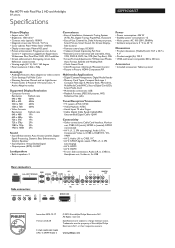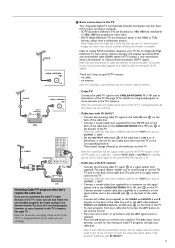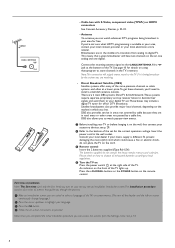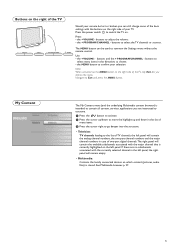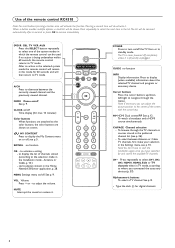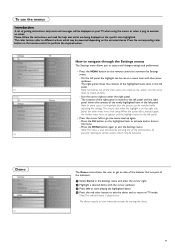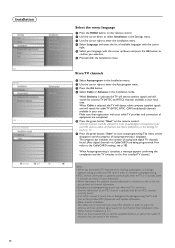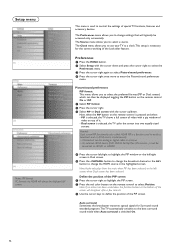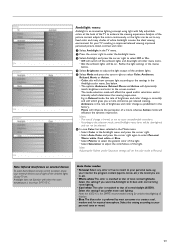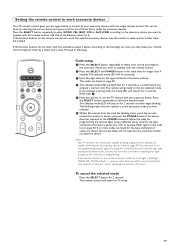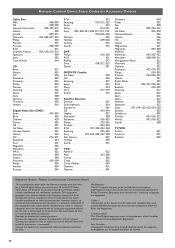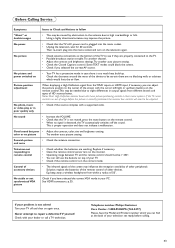Philips 50PF9630A Support Question
Find answers below for this question about Philips 50PF9630A.Need a Philips 50PF9630A manual? We have 3 online manuals for this item!
Question posted by neelidasoh on August 27th, 2014
50 Inch Philips 50pf9630a/37 How To Program Remote Control
The person who posted this question about this Philips product did not include a detailed explanation. Please use the "Request More Information" button to the right if more details would help you to answer this question.
Current Answers
Related Philips 50PF9630A Manual Pages
Similar Questions
Need A Stand, Base Or Pedestal
I have a phillips plasma tv mode 50pf96030a/37, and i need to find a either a stand, base or pedesta...
I have a phillips plasma tv mode 50pf96030a/37, and i need to find a either a stand, base or pedesta...
(Posted by taraslim45 10 years ago)
Philips 50 Inch Plasma Problem
what is the error code for red flashing light pattern as follows 2 flashes, pause, two flashes, lon...
what is the error code for red flashing light pattern as follows 2 flashes, pause, two flashes, lon...
(Posted by mikeloehmer 11 years ago)
Stand For Philips 42pf9936/37
I can not seem to locate the optional table top stand for a Philips 42PF9936/37 Where can I find one...
I can not seem to locate the optional table top stand for a Philips 42PF9936/37 Where can I find one...
(Posted by peterzoch 12 years ago)