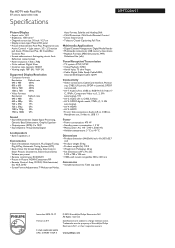Philips 50PF7220A Support Question
Find answers below for this question about Philips 50PF7220A.Need a Philips 50PF7220A manual? We have 3 online manuals for this item!
Current Answers
Answer #1: Posted by TommyKervz on March 2nd, 2016 7:44 PM
At the left side of the TV. See page 28 here http://www.manualslib.com/manual/125996/Philips-42pf7220a-37b.html?page=28&term=usb&selected=7#
Related Philips 50PF7220A Manual Pages
Similar Questions
When My Plasma On Looks A White Strip On Don't See Nothing
After turned on plasma philips showed on midle wahite strip and do not see nhoting just lisent what ...
After turned on plasma philips showed on midle wahite strip and do not see nhoting just lisent what ...
(Posted by evelynvega95 10 years ago)
Television Will Not Come On With Remote Or Manually
When we turn on the television with the remote or manually it just clicks. it will eventurally come ...
When we turn on the television with the remote or manually it just clicks. it will eventurally come ...
(Posted by dmgraham55 11 years ago)
I Need A Stand For The Phillips 50' Plasma - 50pf9631d\37. Where Can I Get One?
I need a stand for the Phillips 50" Plasma - 50PF9631D\37. Where can I get one?
I need a stand for the Phillips 50" Plasma - 50PF9631D\37. Where can I get one?
(Posted by oleysc71 11 years ago)
42pf7321d/37 Philips Plasma Tv Does'n Work
When I power on my 42PF7321D/37 Philips Plasma TV the green LED comes on then turne into a flashing ...
When I power on my 42PF7321D/37 Philips Plasma TV the green LED comes on then turne into a flashing ...
(Posted by dizo1 13 years ago)
Philips Plasma Tv Model 50pfp5332d/37b Problems.
I have philips Plasma TVmodel 50PFP5332D/37B. I am having problems with the tv. The problem is when ...
I have philips Plasma TVmodel 50PFP5332D/37B. I am having problems with the tv. The problem is when ...
(Posted by wriyaz 13 years ago)