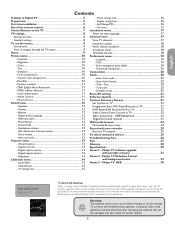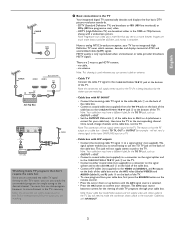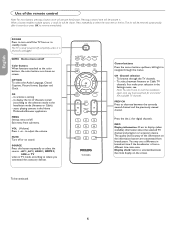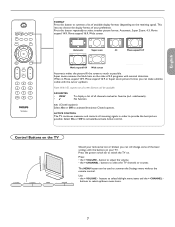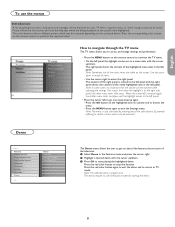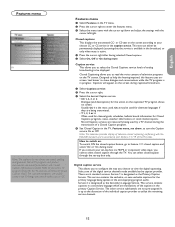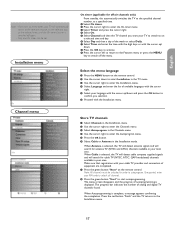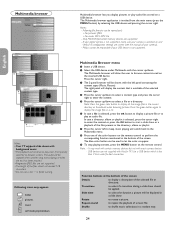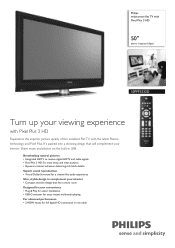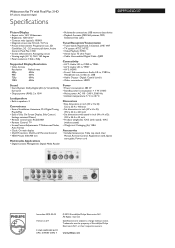Philips 50PFP5332D Support Question
Find answers below for this question about Philips 50PFP5332D - 50" Plasma TV.Need a Philips 50PFP5332D manual? We have 3 online manuals for this item!
Question posted by dmgraham55 on August 1st, 2012
Television Will Not Come On With Remote Or Manually
When we turn on the television with the remote or manually it just clicks. it will eventurally come on maybe an hour, maybe seven or eight hours later? It just clicks and clicks.
Current Answers
Related Philips 50PFP5332D Manual Pages
Similar Questions
Power With Not Come On
the tv doesn't come on how can I fix it myself
the tv doesn't come on how can I fix it myself
(Posted by reedieduvall 9 years ago)
What Capacitors Are In The Philips 50pfp5332d/37 Plasma Tv
(Posted by keymmywee 9 years ago)
Where Is The Hdmi In A 50'plasma Tv
(Posted by shayanman200 11 years ago)
I Need A Stand For The Phillips 50' Plasma - 50pf9631d\37. Where Can I Get One?
I need a stand for the Phillips 50" Plasma - 50PF9631D\37. Where can I get one?
I need a stand for the Phillips 50" Plasma - 50PF9631D\37. Where can I get one?
(Posted by oleysc71 11 years ago)
Philips Plasma Tv Model 50pfp5332d/37b Problems.
I have philips Plasma TVmodel 50PFP5332D/37B. I am having problems with the tv. The problem is when ...
I have philips Plasma TVmodel 50PFP5332D/37B. I am having problems with the tv. The problem is when ...
(Posted by wriyaz 13 years ago)