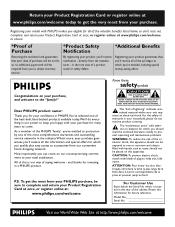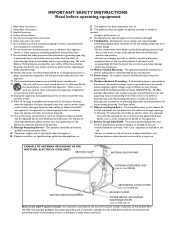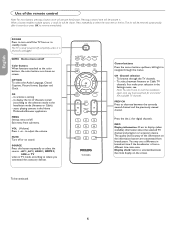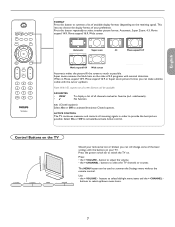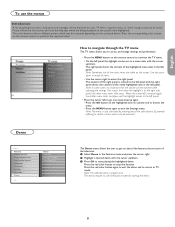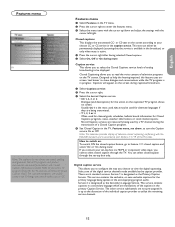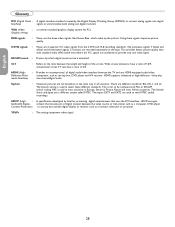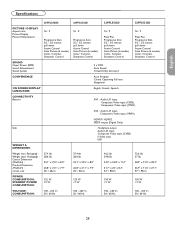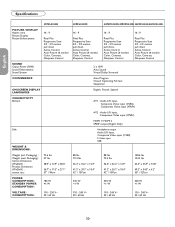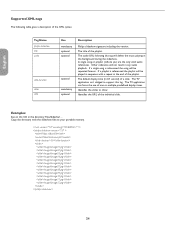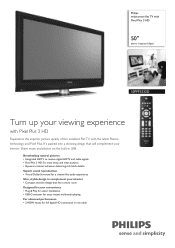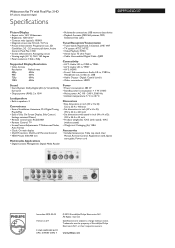Philips 50PFP5332D Support Question
Find answers below for this question about Philips 50PFP5332D - 50" Plasma TV.Need a Philips 50PFP5332D manual? We have 3 online manuals for this item!
Question posted by reedieduvall on April 13th, 2015
Power With Not Come On
Current Answers
Answer #1: Posted by BusterDoogen on April 13th, 2015 3:01 PM
I hope this is helpful to you!
Please respond to my effort to provide you with the best possible solution by using the "Acceptable Solution" and/or the "Helpful" buttons when the answer has proven to be helpful. Please feel free to submit further info for your question, if a solution was not provided. I appreciate the opportunity to serve you!
Related Philips 50PFP5332D Manual Pages
Similar Questions
When we turn on the television with the remote or manually it just clicks. it will eventurally come ...
I need a stand for the Phillips 50" Plasma - 50PF9631D\37. Where can I get one?
I have philips Plasma TVmodel 50PFP5332D/37B. I am having problems with the tv. The problem is when ...