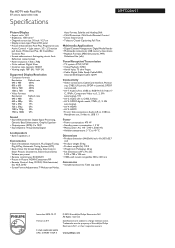Philips 50PF7220A Support Question
Find answers below for this question about Philips 50PF7220A.Need a Philips 50PF7220A manual? We have 3 online manuals for this item!
Question posted by jvtrom on February 12th, 2012
Red Light Flashes When The Power Is Pushed On
When the power is turned on a red light flashes 6 times slow followed by 3 times quick and the power doesn't come on. Can the tv be fixed?
Current Answers
Related Philips 50PF7220A Manual Pages
Similar Questions
Power With Not Come On
the tv doesn't come on how can I fix it myself
the tv doesn't come on how can I fix it myself
(Posted by reedieduvall 9 years ago)
Phillip 50pf9966/79 Red Light Flashing
I had my TV repaired under warranty with the red light flashing 8 times and they said they replaced ...
I had my TV repaired under warranty with the red light flashing 8 times and they said they replaced ...
(Posted by kouzou 10 years ago)
Broken Tv
my TV randomly began to turn off and on repeating this process until i unplug the TV. It also make a...
my TV randomly began to turn off and on repeating this process until i unplug the TV. It also make a...
(Posted by roadkill38 11 years ago)
I Have 2. The Red Lights Blinks 6 Times On One And 7 On The Other.
I have 2. The red lights blinks 6 times on one and 7 on the other
I have 2. The red lights blinks 6 times on one and 7 on the other
(Posted by bradleypigg 12 years ago)
I Have This Model And The Standy Light Blinks 6 Times
(Posted by peteryankey 13 years ago)