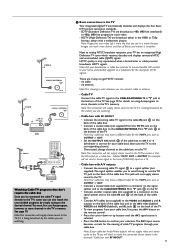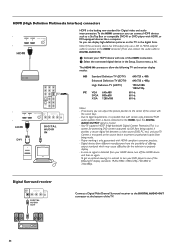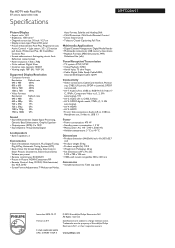Philips 50PF7220A Support Question
Find answers below for this question about Philips 50PF7220A.Need a Philips 50PF7220A manual? We have 3 online manuals for this item!
Question posted by roadkill38 on July 14th, 2012
Broken Tv
my TV randomly began to turn off and on repeating this process until i unplug the TV. It also make a pop sound followed by 2 clicking sounds. During this entire time their is always a green light. I just want to know its problem and if it possibly has easy fix or if i have to take it in to be fixed.
Current Answers
Related Philips 50PF7220A Manual Pages
Similar Questions
42pfp5332d/37 Not Showing
flashing green light on power board(10 flashes) after replacing capacitor c8054, c8008 (450v / 220uf...
flashing green light on power board(10 flashes) after replacing capacitor c8054, c8008 (450v / 220uf...
(Posted by michael0471 8 years ago)
Tv Light Turns On Then Flashed Red Light No Picture Or Sound
I was given this TV the green light comes on then flashes red no picture or sound is it a power supp...
I was given this TV the green light comes on then flashes red no picture or sound is it a power supp...
(Posted by musikman67 11 years ago)
Red Light Flashes When The Power Is Pushed On
When the power is turned on a red light flashes6 times slow followed by 3 times quick and the power ...
When the power is turned on a red light flashes6 times slow followed by 3 times quick and the power ...
(Posted by jvtrom 12 years ago)
Upgrading Software On Older Tv
My menu page keeps popping up and I need new software upgrade which is not available online. How can...
My menu page keeps popping up and I need new software upgrade which is not available online. How can...
(Posted by froniemaronie 13 years ago)