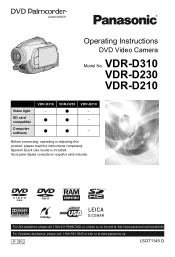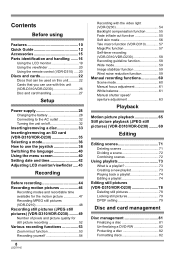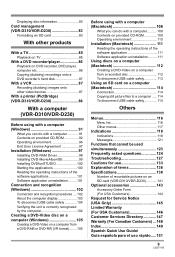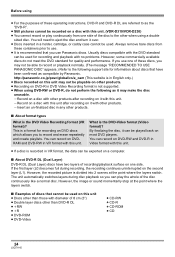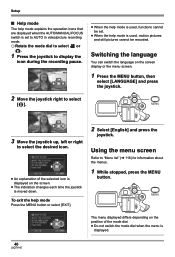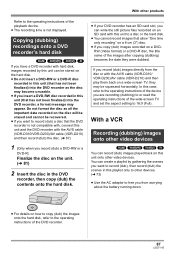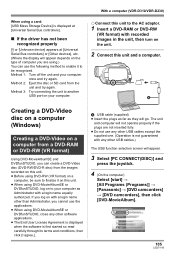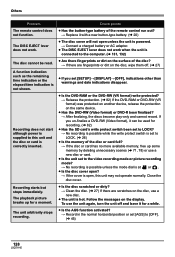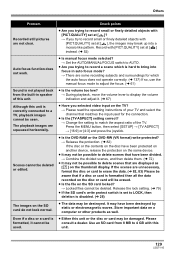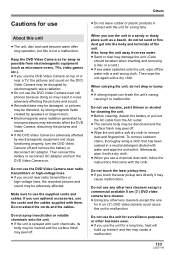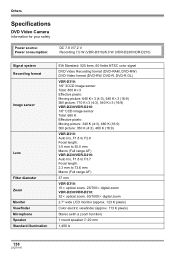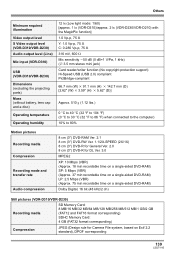Panasonic VDR-D210 - DVD Camcorder With 32x Optical Image Stabilized Zoom Support and Manuals
Get Help and Manuals for this Panasonic item

Free Panasonic VDR-D210 manuals!
Problems with Panasonic VDR-D210?
Ask a Question
Most Recent Panasonic VDR-D210 Questions
I bought new disks for the camera and when I try to format the disk so I can film it says ' Disk can...
I bought the VDR-D210 used. No manual came with it. I uploaded the manual on my computer. I still ca...
I just purchased a used camcorder. I don't know where to buy the small disks that are needed to reco...
Where can I find a Panasonic Palmcorder VDR-D210 video light?
Panasonic VDR-D210 Videos
Popular Panasonic VDR-D210 Manual Pages
Panasonic VDR-D210 Reviews
We have not received any reviews for Panasonic yet.