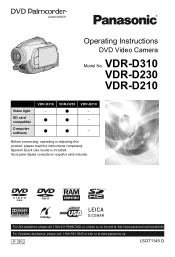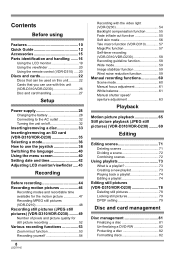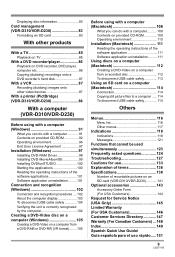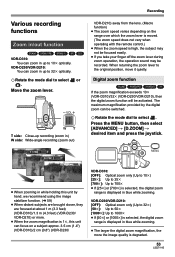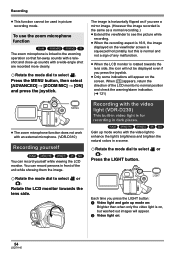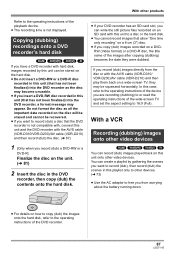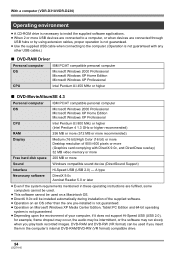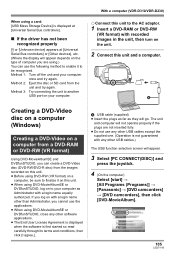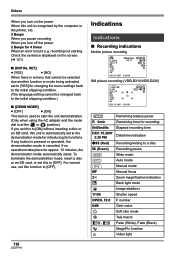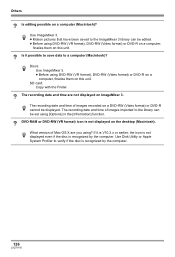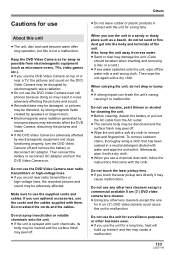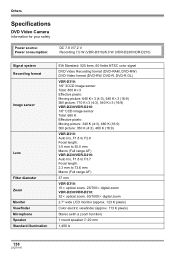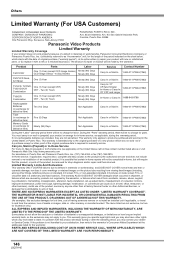Panasonic VDR-D210 Support Question
Find answers below for this question about Panasonic VDR-D210 - DVD Camcorder With 32x Optical Image Stabilized Zoom.Need a Panasonic VDR-D210 manual? We have 1 online manual for this item!
Question posted by phillygirl1 on March 9th, 2015
Disks For Camcorder
Current Answers
Answer #2: Posted by TheWiz on March 9th, 2015 11:56 AM
Answer #3: Posted by BusterDoogen on March 9th, 2015 11:53 AM
I hope this is helpful to you!
Please respond to my effort to provide you with the best possible solution by using the "Acceptable Solution" and/or the "Helpful" buttons when the answer has proven to be helpful. Please feel free to submit further info for your question, if a solution was not provided. I appreciate the opportunity to serve you!
Related Panasonic VDR-D210 Manual Pages
Similar Questions
I bought new disks for the camera and when I try to format the disk so I can film it says ' Disk can...
I bought the VDR-D210 used. No manual came with it. I uploaded the manual on my computer. I still ca...
Can I still get a usb cord and the software CD for this camera if I purchased in 2006? I use a MAC O...
Need some Mini DVDs to fit this camera
I have a Panasonic DVD Video Camera VDR-M55PP that I just found & only was used once. My niece w...