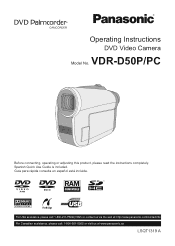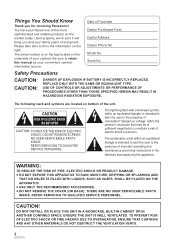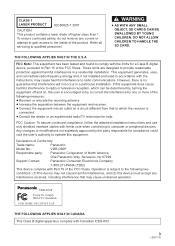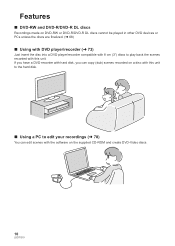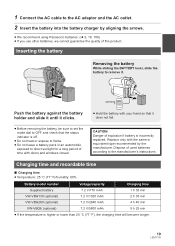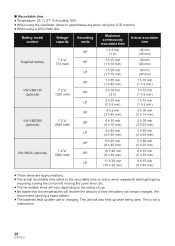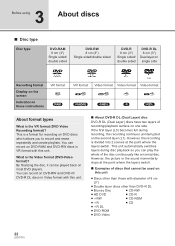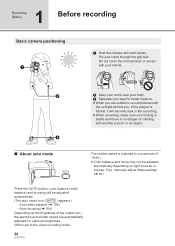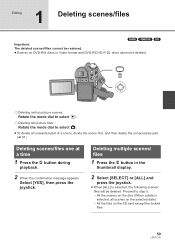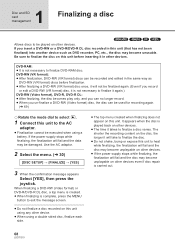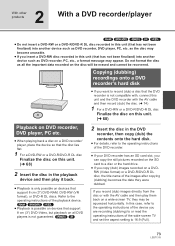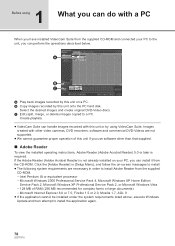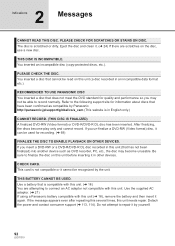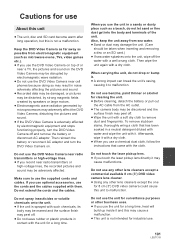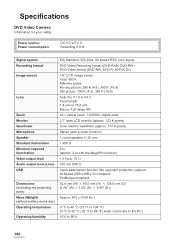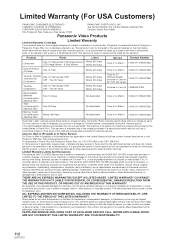Panasonic VDR D50 Support Question
Find answers below for this question about Panasonic VDR D50 - Camcorder - 800 KP.Need a Panasonic VDR D50 manual? We have 1 online manual for this item!
Question posted by rwalker69 on May 10th, 2013
Panasonic Dvd Video Camera Model # Vdr-m53pp
Need some Mini DVDs to fit this camera
Current Answers
Related Panasonic VDR D50 Manual Pages
Similar Questions
Accessing A Harddisk Removed From Panasonic Sdr H40 - Camcorder - 800 Kp
Can i access the harddisk removed from a Panasonic SDR H40 - Camcorder - 800 KP with a pc
Can i access the harddisk removed from a Panasonic SDR H40 - Camcorder - 800 KP with a pc
(Posted by godsonmwijage7 1 year ago)
Why Is The A/v Cable I Have Not Fitting?
(Posted by stanfordrenard92 1 year ago)
Which Cable Is Needed For This Camcorder To View Videos Over The Smart Tv?
(Posted by philiptanner 2 years ago)
Panasonicd Dvd Video Camera Model Vdr-m55pp Usb Cord
Can I still get a usb cord and the software CD for this camera if I purchased in 2006? I use a MAC O...
Can I still get a usb cord and the software CD for this camera if I purchased in 2006? I use a MAC O...
(Posted by Anonymous-146287 9 years ago)
Disc Not Compatible
Hi, I am using dvd-r dvd's that i've always used. with a brand new disc out the plastic it says inc...
Hi, I am using dvd-r dvd's that i've always used. with a brand new disc out the plastic it says inc...
(Posted by studstill3 11 years ago)