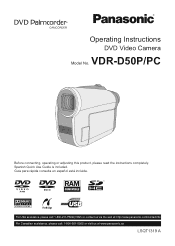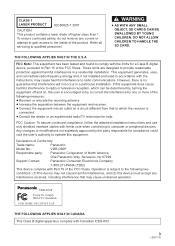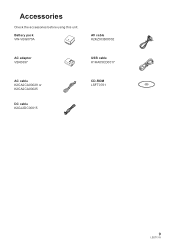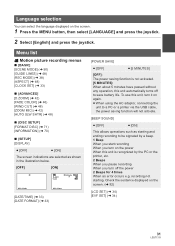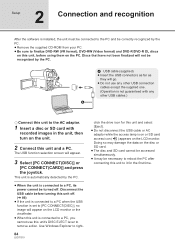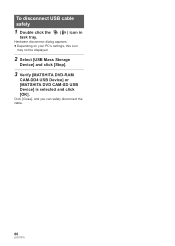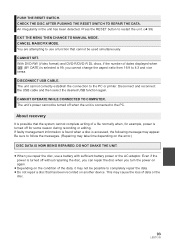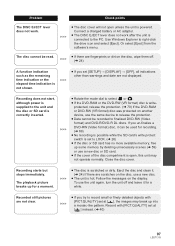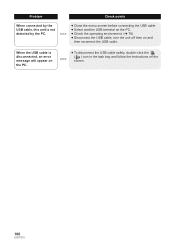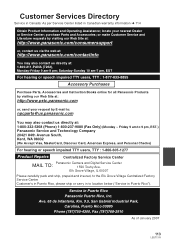Panasonic VDR D50 - Camcorder - 800 KP Support and Manuals
Get Help and Manuals for this Panasonic item

View All Support Options Below
Free Panasonic VDR D50 manuals!
Problems with Panasonic VDR D50?
Ask a Question
Free Panasonic VDR D50 manuals!
Problems with Panasonic VDR D50?
Ask a Question
Most Recent Panasonic VDR D50 Questions
Why Is The A/v Cable I Have Not Fitting?
(Posted by stanfordrenard92 1 year ago)
Which Cable Is Needed For This Camcorder To View Videos Over The Smart Tv?
(Posted by philiptanner 2 years ago)
Panasonic Dvd Video Camera Model # Vdr-m53pp
Need some Mini DVDs to fit this camera
Need some Mini DVDs to fit this camera
(Posted by rwalker69 10 years ago)
Disc Not Compatible
Hi, I am using dvd-r dvd's that i've always used. with a brand new disc out the plastic it says inc...
Hi, I am using dvd-r dvd's that i've always used. with a brand new disc out the plastic it says inc...
(Posted by studstill3 11 years ago)
Need Repair Manual. Have 2 And Son Dropped It Broke Piece Off.
Son dropped it and broke hard plastic dial piece off. We had another butone that stopped working but...
Son dropped it and broke hard plastic dial piece off. We had another butone that stopped working but...
(Posted by southlanddream 12 years ago)
Panasonic VDR D50 Videos
Popular Panasonic VDR D50 Manual Pages
Panasonic VDR D50 Reviews
We have not received any reviews for Panasonic yet.