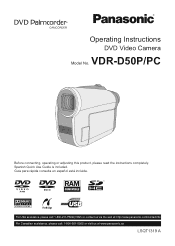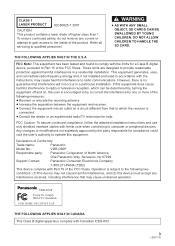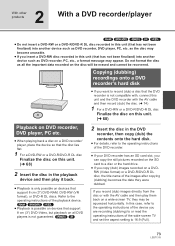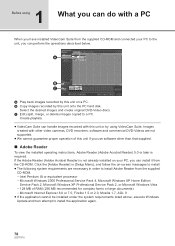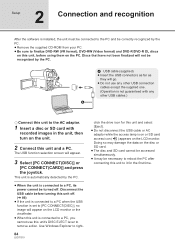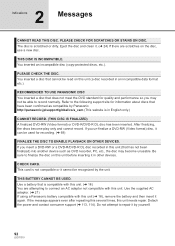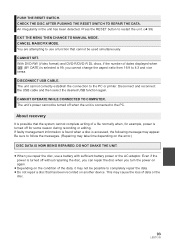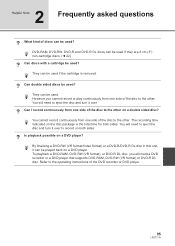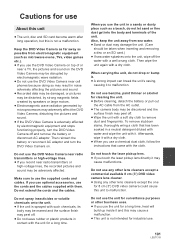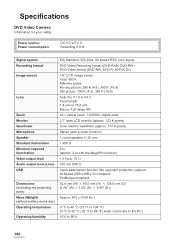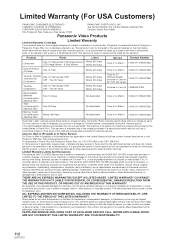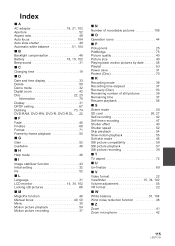Panasonic VDR D50 Support Question
Find answers below for this question about Panasonic VDR D50 - Camcorder - 800 KP.Need a Panasonic VDR D50 manual? We have 1 online manual for this item!
Question posted by philiptanner on June 5th, 2021
Which Cable Is Needed For This Camcorder To View Videos Over The Smart Tv?
Current Answers
Answer #1: Posted by SonuKumar on June 5th, 2021 9:49 PM
https://shop.panasonic.com/all-cables/cables-camcorder
https://www.youtube.com/results?search_query=panasonic+vdr+d50+connnet+with+tv
It's called as Firewire 4-pin to 6 pin cable, you can refer to manual as well as videos.
you should get this cable from 5-25$ depending upon brand.
Please click helpful and accept my answer.
Happpy weekedn.
Please respond to my effort to provide you with the best possible solution by using the "Acceptable Solution" and/or the "Helpful" buttons when the answer has proven to be helpful.
Regards,
Sonu
Your search handyman for all e-support needs!!
Answer #2: Posted by Odin on June 5th, 2021 12:59 PM
Hope this is useful. Please don't forget to click the Accept This Answer button if you do accept it. My aim is to provide reliable helpful answers, not just a lot of them. See https://www.helpowl.com/profile/Odin.
Related Panasonic VDR D50 Manual Pages
Similar Questions
Can i access the harddisk removed from a Panasonic SDR H40 - Camcorder - 800 KP with a pc
Need some Mini DVDs to fit this camera
Son dropped it and broke hard plastic dial piece off. We had another butone that stopped working but...