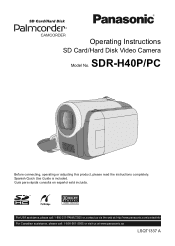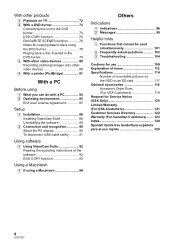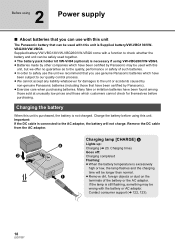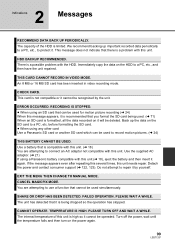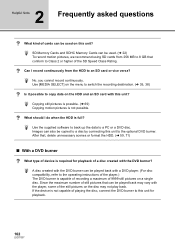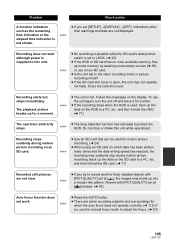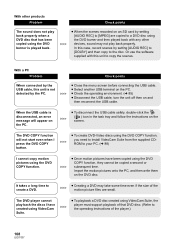Panasonic SDR H40 - Camcorder - 800 KP Support and Manuals
Get Help and Manuals for this Panasonic item

View All Support Options Below
Free Panasonic SDR H40 manuals!
Problems with Panasonic SDR H40?
Ask a Question
Free Panasonic SDR H40 manuals!
Problems with Panasonic SDR H40?
Ask a Question
Most Recent Panasonic SDR H40 Questions
Accessing A Harddisk Removed From Panasonic Sdr H40 - Camcorder - 800 Kp
Can i access the harddisk removed from a Panasonic SDR H40 - Camcorder - 800 KP with a pc
Can i access the harddisk removed from a Panasonic SDR H40 - Camcorder - 800 KP with a pc
(Posted by godsonmwijage7 1 year ago)
Donde Puedo Conseguir él Cargador D Esa Camara En Maracaibo Venezuela
donde puedo conseguir él cargador d esa camara en maracaibo venezuela
donde puedo conseguir él cargador d esa camara en maracaibo venezuela
(Posted by rosangelaromero198515 2 years ago)
D.c.adapter Cord For Sdrh40
Where can i get DC Adapter cord no.K2GJ2DC00021 in India for my SDR40 Camcorder.
Where can i get DC Adapter cord no.K2GJ2DC00021 in India for my SDR40 Camcorder.
(Posted by pamsandassociates 9 years ago)
How Do I Remove All Videos From My Panasonic Sdr/h40p Camera?
there are many movies, all clumsily organized , and I want to remove them all and start anew.
there are many movies, all clumsily organized , and I want to remove them all and start anew.
(Posted by berryconnell 12 years ago)
Download Quality
I have a SDR-H40P/PC. I operate a mac. When I import the files the quality is not good in Imovie. D...
I have a SDR-H40P/PC. I operate a mac. When I import the files the quality is not good in Imovie. D...
(Posted by katefischer1 12 years ago)
Panasonic SDR H40 Videos
Popular Panasonic SDR H40 Manual Pages
Panasonic SDR H40 Reviews
We have not received any reviews for Panasonic yet.