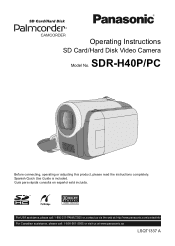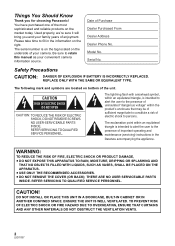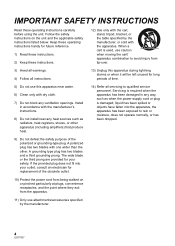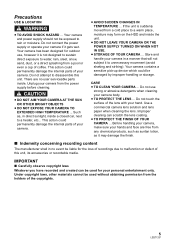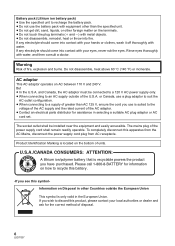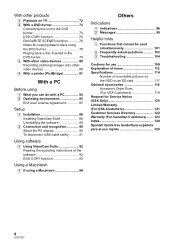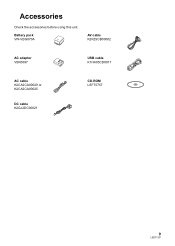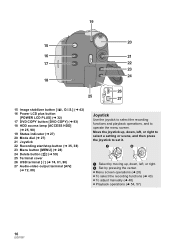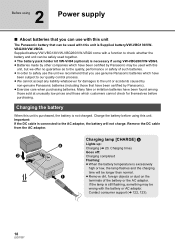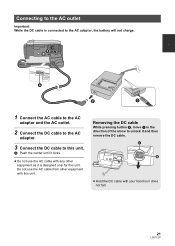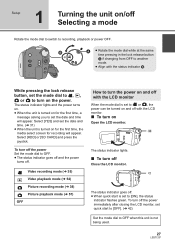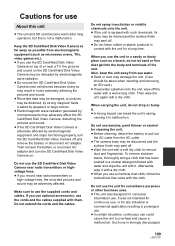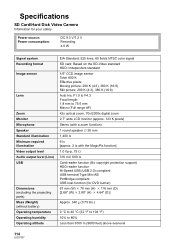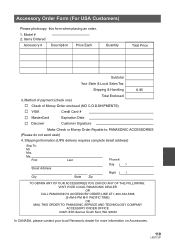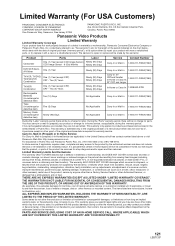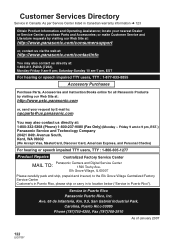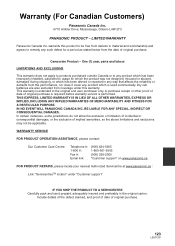Panasonic SDR H40 Support Question
Find answers below for this question about Panasonic SDR H40 - Camcorder - 800 KP.Need a Panasonic SDR H40 manual? We have 1 online manual for this item!
Question posted by pamsandassociates on September 28th, 2014
D.c.adapter Cord For Sdrh40
Where can i get DC Adapter cord no.K2GJ2DC00021 in India for my SDR40 Camcorder.
Current Answers
Related Panasonic SDR H40 Manual Pages
Similar Questions
Accessing A Harddisk Removed From Panasonic Sdr H40 - Camcorder - 800 Kp
Can i access the harddisk removed from a Panasonic SDR H40 - Camcorder - 800 KP with a pc
Can i access the harddisk removed from a Panasonic SDR H40 - Camcorder - 800 KP with a pc
(Posted by godsonmwijage7 1 year ago)
Donde Puedo Conseguir él Cargador D Esa Camara En Maracaibo Venezuela
donde puedo conseguir él cargador d esa camara en maracaibo venezuela
donde puedo conseguir él cargador d esa camara en maracaibo venezuela
(Posted by rosangelaromero198515 2 years ago)
Panasonicd Dvd Video Camera Model Vdr-m55pp Usb Cord
Can I still get a usb cord and the software CD for this camera if I purchased in 2006? I use a MAC O...
Can I still get a usb cord and the software CD for this camera if I purchased in 2006? I use a MAC O...
(Posted by Anonymous-146287 9 years ago)
Need A Replacement Ac Adapter For Sdp-h60p Panasonic Video Camera
where can I find a replacement ac adapter for sdp-h60p panasonic video camera
where can I find a replacement ac adapter for sdp-h60p panasonic video camera
(Posted by angilong74 11 years ago)
Trouble Uploading
I can't seem to upload videos from my hdc-sd90 video camera to my computer using the usb cord.
I can't seem to upload videos from my hdc-sd90 video camera to my computer using the usb cord.
(Posted by jsmccutcheon 12 years ago)